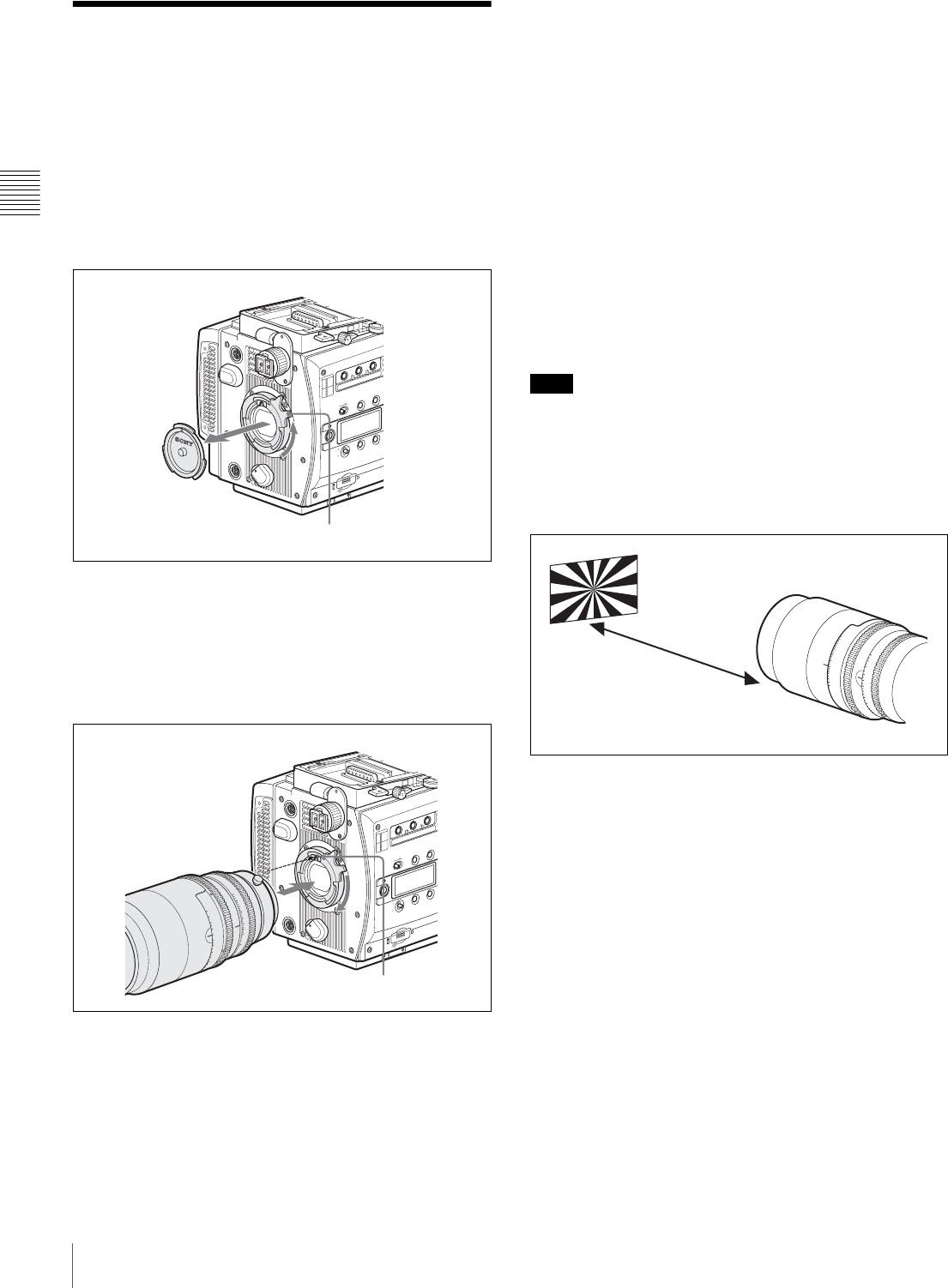
20
Attaching a Lens
Chapter 2 Installation and Preparations
2-3 Attaching a Lens
Use an appropriate optional lens that conforms to the B4
(2/3”) lens mount.
For information on handling lenses, refer to the lens’
operation manual.
1
Pull the lens fixing lever upwards and remove the lens
mount cap from the lens mount.
2
Align the lens’ alignment pin with the notch in the
upper part of the lens mount and insert the lens (sold
separately) into the mount.
3
While supporting the lens, push the lens fixing lever
downward to secure the lens.
When a lens with a lens cable has been mounted, connect
the cable to the LENS connector located at the lower left
of the lens mount.
Selecting a lens file
If a lens file for the mounted lens has been registered in the
built-in memory, specify the file on the subdisplay.
For lens file selection on the subdisplay, see “3-2-6
Selection of a Lens File” (page 31).
For details on the lens files, see “5-1 File Configuration”
(page 78).
Adjusting the flange focal length
Adjustment of the flange focal length
1)
is necessary in the
following situations:
• The first time a lens is attached
• When changing lenses
• When zooming, and the focus is not sharp at both
telephoto and wide angle
The parts of the lens used in adjusting the flange focal
length are in different positions on different lenses. Refer
to the lens’ operation manual.
The procedure for adjusting the flange focal length is as
follows:
1
Set the iris control to manual and open the iris fully.
2
Place a flange focal length adjustment chart
approximately 3 meters from the camera and adjust the
lighting to get an appropriate video output level.
3
Loosen the Ff
2)
ring lock screw.
4
With either manual or power zoom, set the zoom ring
to telephoto.
5
Aim at the flange focal length adjustment chart and
turn the focus ring to focus the image.
6
Set the zoom ring to wide angle.
7
Turn the Ff ring to bring the chart into focus. Take care
not to move the distance ring.
1
2
3
4
A
U
T
O
B
L
K
B
A
L
PAG E
RUN
SET
P
R
O
V
F
2
LENS
V
F
1
CTRL
L
O
C
K
VF MENU/DISPLAY
CANCEL/STATU
CLEAR
F
I
L
T
E
R
1
1/4 ND
2
1/16ND
3
1/64ND
4
CAP
5
5600K
A
3200K
B
4300K
C
6300K
D
1/2 ND
E
Lens fixing lever
1
2
3
4
A
U
T
O
B
L
K
B
A
L
PAG E
RUN
SET
P
R
O
V
F
2
LENS
V
F
1
CTRL
L
O
C
K
VF MENU/DISPLAY
CANCEL/STATU
CLEAR
F
I
L
T
E
R
1
1/4 ND
2
1/16ND
3
1/64ND
4
CAP
5
5600K
A
3200K
B
4300K
C
6300K
D
1/2 ND
E
60
oo
5.6
8
11
16
C
L
2.8
2
1.6
T
ff
4
30
2
0
15
12
1
0
8
7
6
5.6
5
Notch
Note
60
o
o
5
.6
4
2.8
8
11
16
CL
2
1
.6
T
ff
30
20
12
15
1
0
8
7
6
About 3 meters
(10 ft)


















