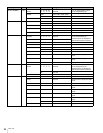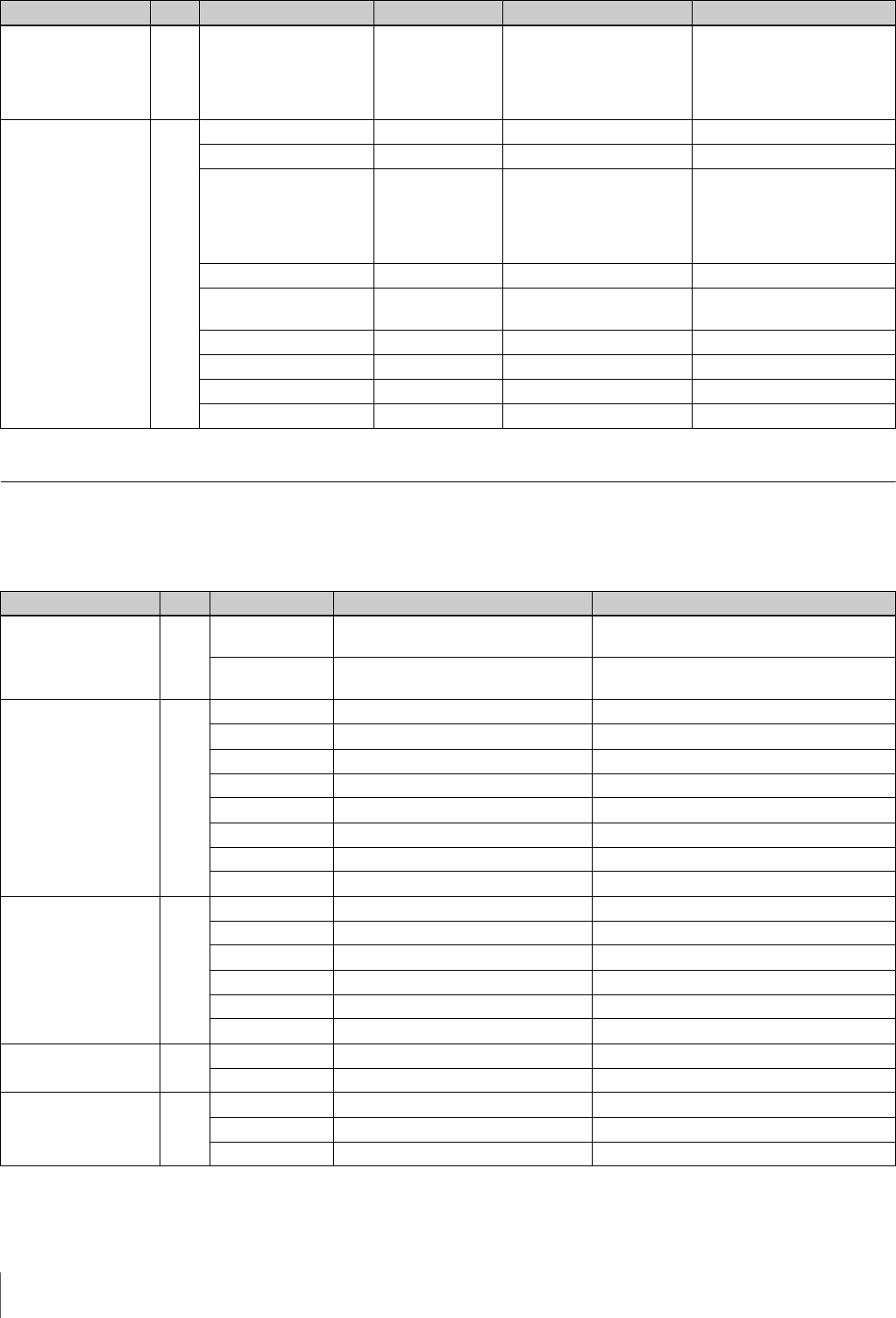
46
Menu List
DIAGNOSIS Menu
This menu is only for viewing and no setting is made using
this menu.
<OHB FILE> F05 STORE FILE Execute by ENTER. To store the offset values of the
items specific to the CCD (No
repeated store operation is
necessary even if the CCD is
reattached)
<FILE CLEAR> F06 PRESET OPERATOR Execute by ENTER.
REFERENCE (ALL) Execute by ENTER.
10 SEC CLEAR OFF ON, OFF To activate/deactivate the
function to clear the current
menu item.
See “To return a menu item to
its standard value” on page 27.
OHB WHITE SHAD (ALL) Execute by ENTER.
OHB WHITE SHAD (3D) Execute by ENTER. To clear the 3D WHITE
SHADING setting only
OHB BLACK SHAD Execute by ENTER.
OHB ND OFFSET Execute by ENTER.
OHB MATRIX Execute by ENTER.
M.S. FORMAT Execute by ENTER. To initialize a “Memory Stick”
Menu page No. Item⁄ Default Settings Remarks
Menu page No. Item Indication Remarks
<OPTICAL LEVEL> D01 CCU→CAM GREEN, YELLOW, RED, NG, NO
SIGNAL
With CCU connected only
CAM→CCU GREEN, YELLOW, RED, NG, NO
SIGNAL
With CCU connected only
<BOARD STATUS> D02 OHB OK, NG
DPR OK, NG
VDA OK, NG
DAP OK, NG
AU OK, NG
AT OK, NG
PS OK, NG
SDI OK, NG
<PLD VERSION> D03 TG Vx.xx R IT
VDA Vx.xx
DAP Vx.xx
AT Vx.xx
SDI Vx.xx
DPR Vx.xx
<ROM VERSION> D04
(U21)
AT Vx.xx
PANEL Vx.xx
<SERIAL No> D05 MODEL HDCxxxxR
NO. xxxxxxx
OPTION Option(s) are displayed if installed only