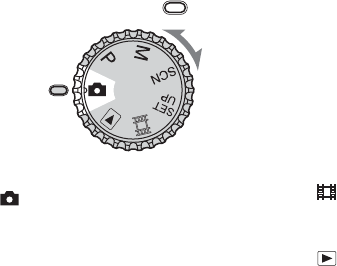
10
Mode dial
Before using your camera, set the desired
mark on the mode dial to .
(Auto adjustment mode)
The focus, exposure and white balance are
automatically adjusted to allow easy
shooting. The image quality is set to [Fine]
(page 45).
P (Program auto shooting)
The shooting adjustments are made
automatically just as in the auto adjustment
mode, but you can also change the focus
and other adjustments as desired. In
addition, you can set various shooting
functions using menus (pages 44 and 109).
M (Manual exposure shooting)
You can manually adjust the aperture value
and the shutter speed (page 50). In addition,
you can set various shooting functions
using menus (pages 44 and 109).
SCN (Scene Selection)
You can shoot effective pictures according
to the scene (page 32). In addition, you can
set various shooting functions using menus
(pages 44 and 109).
SET UP (Set up)
You can change the settings of the camera
(pages 45 and 113).
(Movie shooting)
You can shoot movies (page 76).
(Playback/Edit)
You can play back or edit recorded still
images and movies (pages 36 and 66).


















