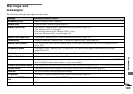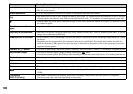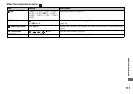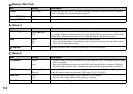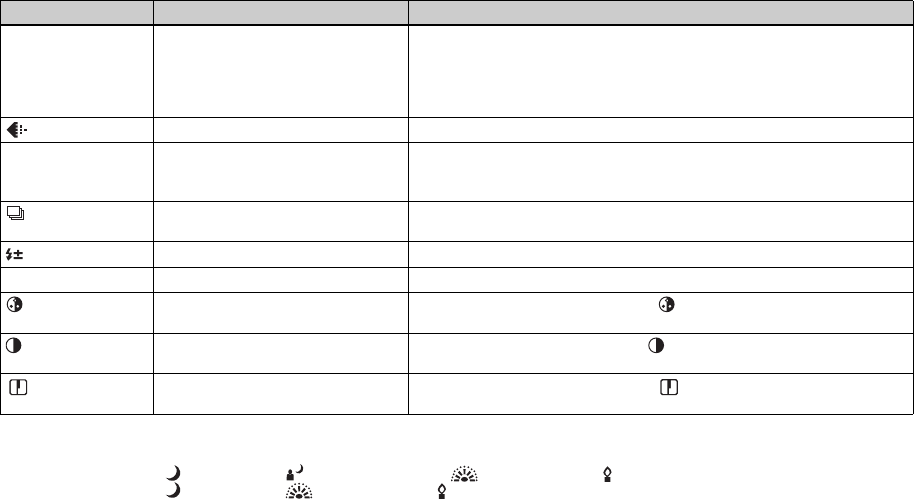
110
1)
This does not appear when mode dial is set to P or M.
2)
This does not appear when mode dial is set to M.
3)
This does not appear when (Twilight mode), (Twilight portrait mode), (Fireworks mode) or (Candle mode) is selected in SCN.
4)
This does not appear when (Twilight mode), (Fireworks mode) or (Candle mode) is selected in SCN.
5)
This does not appear when mode dial is set to SCN.
ISO
400 / 200 / 100 /
x
Auto
Selects the ISO sensitivity. Select a large number when shooting in dark locations
or shooting a subject moving at high speed, or select a small number to obtain high
image quality.
• Note that the image tends to become noisier as the ISO sensitivity number
increases.
(P.Quality)
x
Fine / Standard
Records images with fine/standard quality (page 45).
Mode (REC Mode) Multi Burst
Burst
x
Normal
– Records a continuous burst of 16 frames within a single still image (page 59).
– Records continuously (page 58).
– Records an image using the normal recording mode.
(Interval)
3)
1/7.5 / 1/15 /
x
1/30 Selects the Multi Burst shutter interval (page 59). (This setting cannot be made
when [Mode] (REC Mode) in the menu is set to other than [Multi Burst].)
(Flash Level)
4)
+ /
x
Normal / –
Selects the amount of flash light (page 57).
PFX (P.Effect)
B&W / Sepia /
x
Off
Sets the image special effects (page 60).
(Saturation)
5)
+ /
x
Normal / –
Adjusts the saturation of the image. The indicator appears (except when the
setting is Normal).
(Contrast)
5)
+ /
x
Normal / –
Adjusts the contrast of the image. The indicator appears (except when the
setting is Normal).
(Sharpness)
5)
+ /
x
Normal / –
Adjusts the sharpness of the image. The indicator appears (except when the
setting is Normal).
Item Setting Description
M