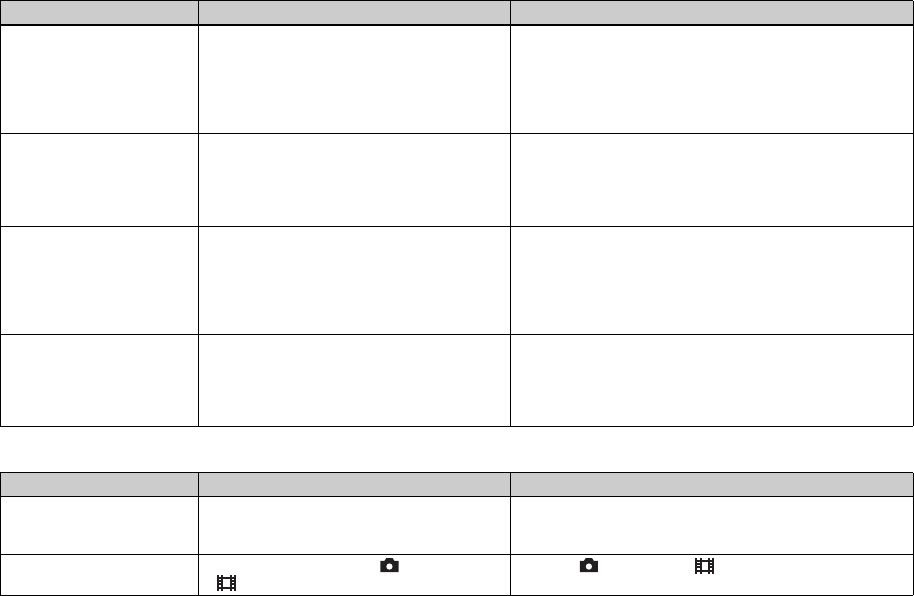
96
Shooting still images/movies
The battery remaining
indicator is incorrect, or
sufficient battery
remaining indicator is
displayed but the power
runs out soon.
• You have used the camera in an extremely hot or
an extremely cold location.
• A deviation has occurred in the remaining
battery time.
• The battery pack is discharged.
• The battery pack is dead (page 118).
p See page 118.
p Fully discharge and then charge the battery pack so that the
battery remaining indicator functions correctly (page 12).
p Install a charged battery pack (page 11).
p Replace the battery pack with a new one.
The battery pack runs
down too quickly.
• You have used the camera in an extremely cold
location.
• The DC plug is dirty so the battery pack is not
charged enough.
• The battery pack is dead (page 118).
p See page 118.
p Clean the pins of the DC plug with a cotton swab, etc., and
charge the battery pack (page 11).
p Replace the battery pack with a new one.
You cannot turn on the
camera.
• The battery pack is not installed correctly.
• The AC Adaptor is disconnected.
• The AC Adaptor has malfunctioned.
• The battery pack is discharged.
• The battery pack is dead (page 118).
p Install the battery pack correctly (page 11).
p Properly connect the AC Adaptor (page 14).
p Consult your Sony dealer or local authorized Sony service
facility.
p Install a charged battery pack (page 11).
p Replace the battery pack with a new one.
The power turns off
suddenly.
• If you do not operate the camera for about three
minutes while the power is on, the camera turns
off automatically to prevent wearing down the
battery pack (page 15).
• The battery pack is discharged.
p Turn on the camera again (page15) or use the AC Adaptor
(page 14).
p Install a charged battery pack (page 11).
Symptom Cause Solution
The LCD screen is not
turned on even when the
power is turned on.
• The power was turned off with the LCD screen
turned off the last time you used the camera.
p Turn on the LCD screen (page30).
The subject is not visible
on the LCD screen.
• The mode dial is not set to , P, M, SCN or
.
p Set it to , P, M, SCN or (page 10).
Symptom Cause Solution


















