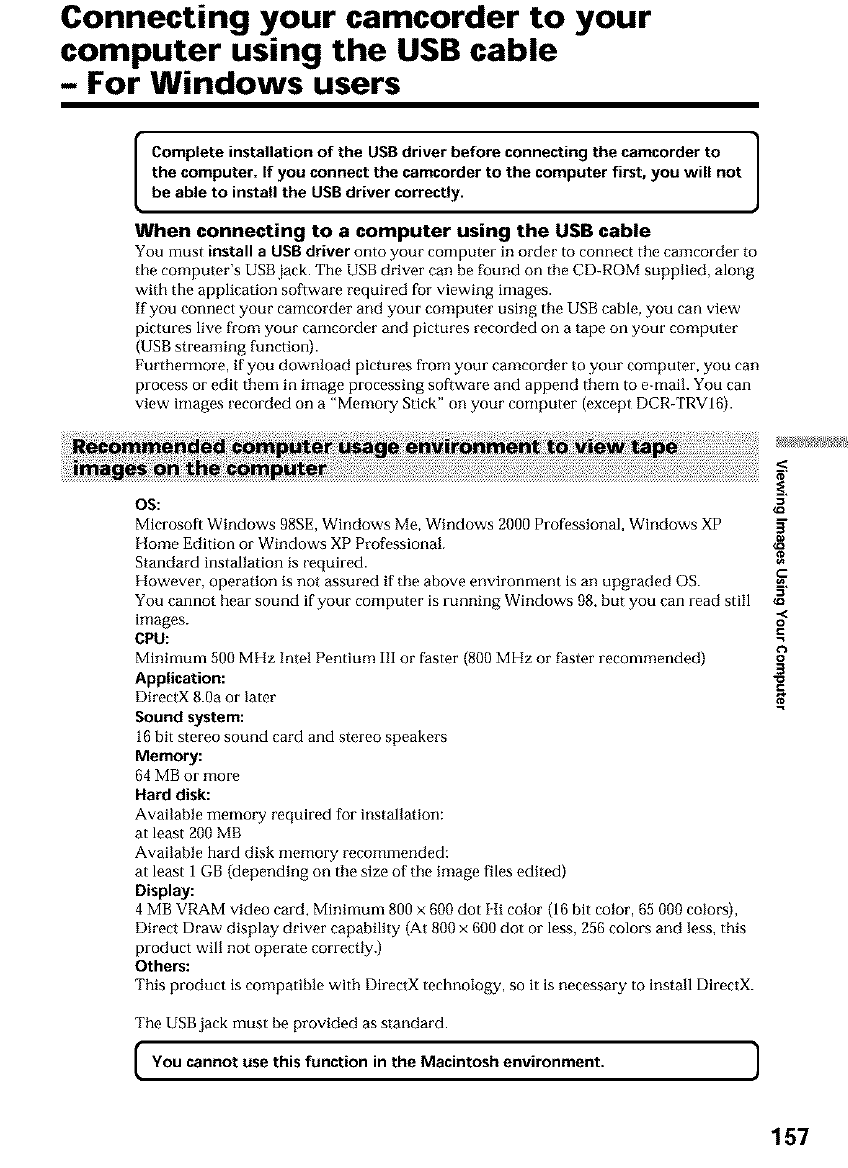
Connecting your camcorder to your
computer using the USB cable
- For Windows users
Complete installation of the USB driver before connecting the camcorder to |
1
the computer. If you connect the camcorder to the computer first, you will not
J
be able to install the USB driver correctly.
When connecting to a computer using the USB cable
You must install a USB driver onto your computer in order to connect tile camcorder to
the computer's USB jack. Tile USB driver can be found on the CD-ROM supplied, along
with the application software required for viewing images.
If you connect your camcorder and your computer using the USB cable, you can view
pictures live from your camcorder and pictures recorded on a tape on your computer
(USB streaming function).
Furthermore, if you download pictures from your camcorder to your computer, you can
process or edit them in image processing software and append them to e-mail. You can
view images recorded on a "Memory Stick" on your computer (except DCR-TRVI6).
OS: ==
Microsoft Windows 98SE, Windows Me, Windows 2000 Professional, Windows XP
Home Edition or Windows XP Professional.
Standard installation is required.
However, operation is not assured if the above environment is an upgraded OS.
You cannot hear sound if your computer is running Windows 98, but you can read still
images, o
CPU: _=
Minimum 500 MHz Intel Pentium III or faster (800 MIIz or faster recommended) o
3
Application:
DirectX 8.0a or later
Sound system:
10 bit stereo sound card and stereo speakers
Memory:
64 MB or more
Hard disk:
Available memory required for installation:
at least 200 MB
Available hard disk memory recommended:
at least 1 GB (depending on the size of the image files edited)
Display:
4 MB VRAM video card, Minimum 800 x 600 dot IIi color (16 bit color, 65 000 colors),
Direct Draw display driver capability (At 800 x 600 dot or less, 256 colors and less, this
product will not operate correctly.)
Others:
This product is compatible with DirectX technology, so it is necessary to install DirectX.
The USB jack must be provided as standard.
You this function in the Macintosh environment.
cannot use
157


















