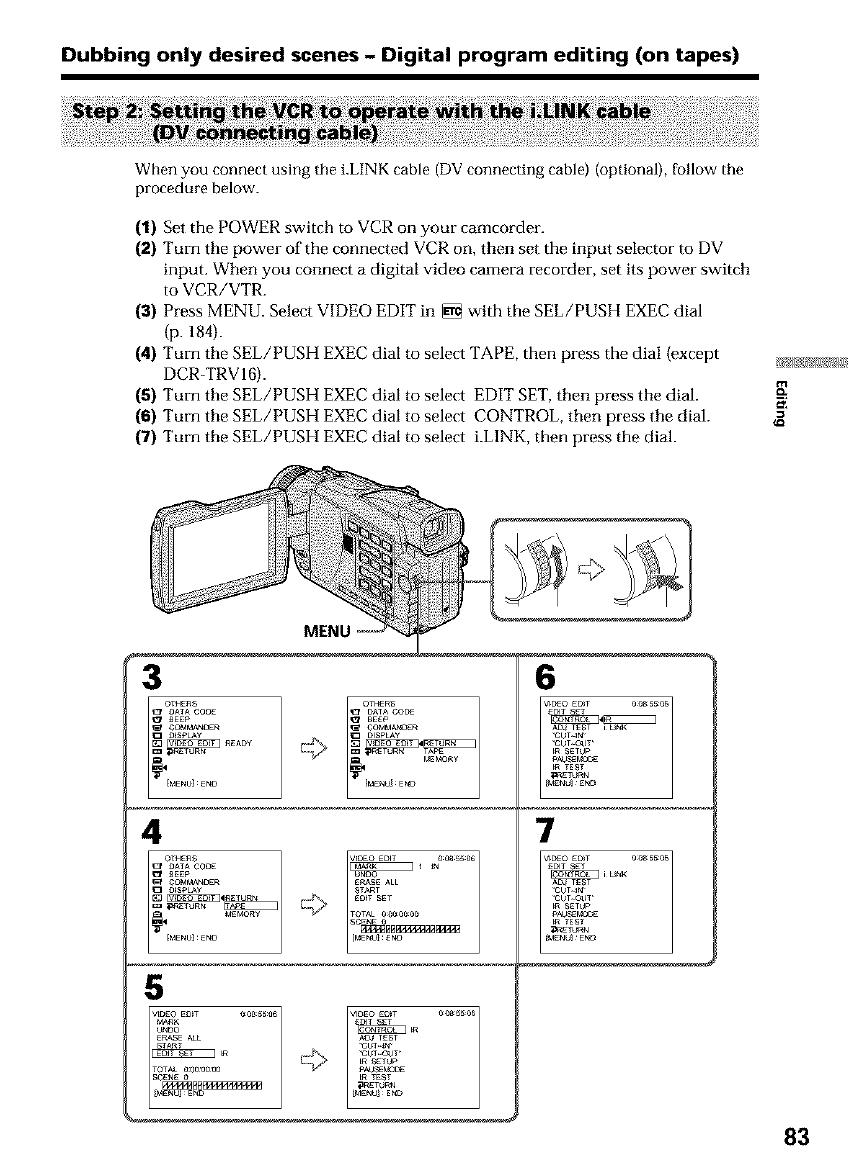
Dubbing only desired scenes - Digital program editing (on tapes)
When you connect using the i.LINK cable (DV connecting cable) (optional), follow the
procedure below.
(1) Set the POWER switch to VCR on your camcorder.
(2) Turn the power of the connected VCR on, then set the input selector to DV
input. When you connect a digital video camera recorder, set its power switch
to VCR/VTR.
(3) Press MENU. Select VIDEO EDIT in [] with the SEE/PUSH EXEC dial
(p. 184).
(4) Turn the SEL/PUSH EXEC dial to select TAPE, then press the dial (except
DCR-TRV16).
(5) Turn the gEL/PUSH EXEC dial to select EDIT SET, then press the dial.
(6) Turn the gEL/PUSH EXEC dial to select CONTROL, then press the dial.
(7) Turn the gEL/PUSH EXEC dial to select i.L1NK, then press the dial.
MEN
4
5
¢lOEO EO_T
6
7
WD_O EO_T
E_ i L_K
83


















