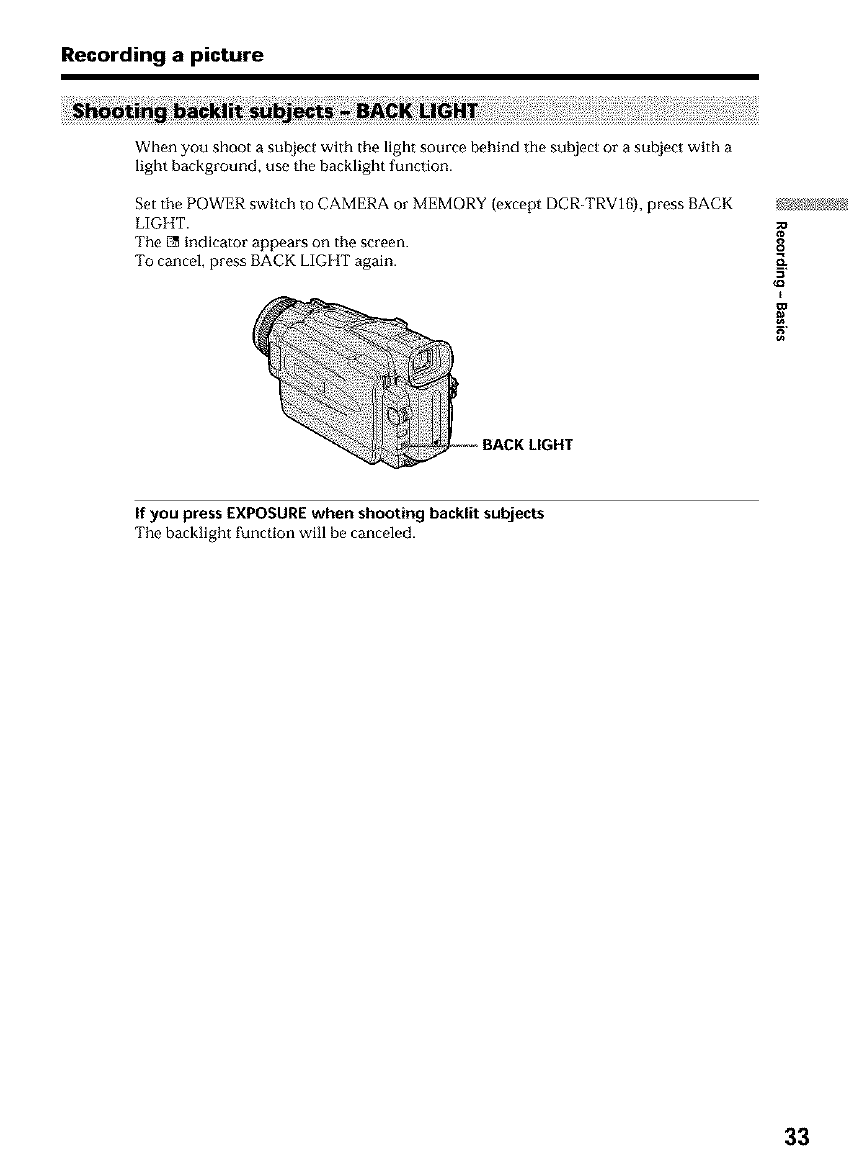
Recording a picture
When you shoot a subject with the light source behind the subject or asubject with a
light background, use the backlight function.
Set the POWER switch to CAMERA or MEMORY (except DCR-TRV16), press BACK
LIGHT.
The [_ indicator appears on the screen.
To cancel, press BACK LIGHT again.
o
8
If you press EXPOSURE when shooting backlit subjects
The backlight function will be canceled.
33


















