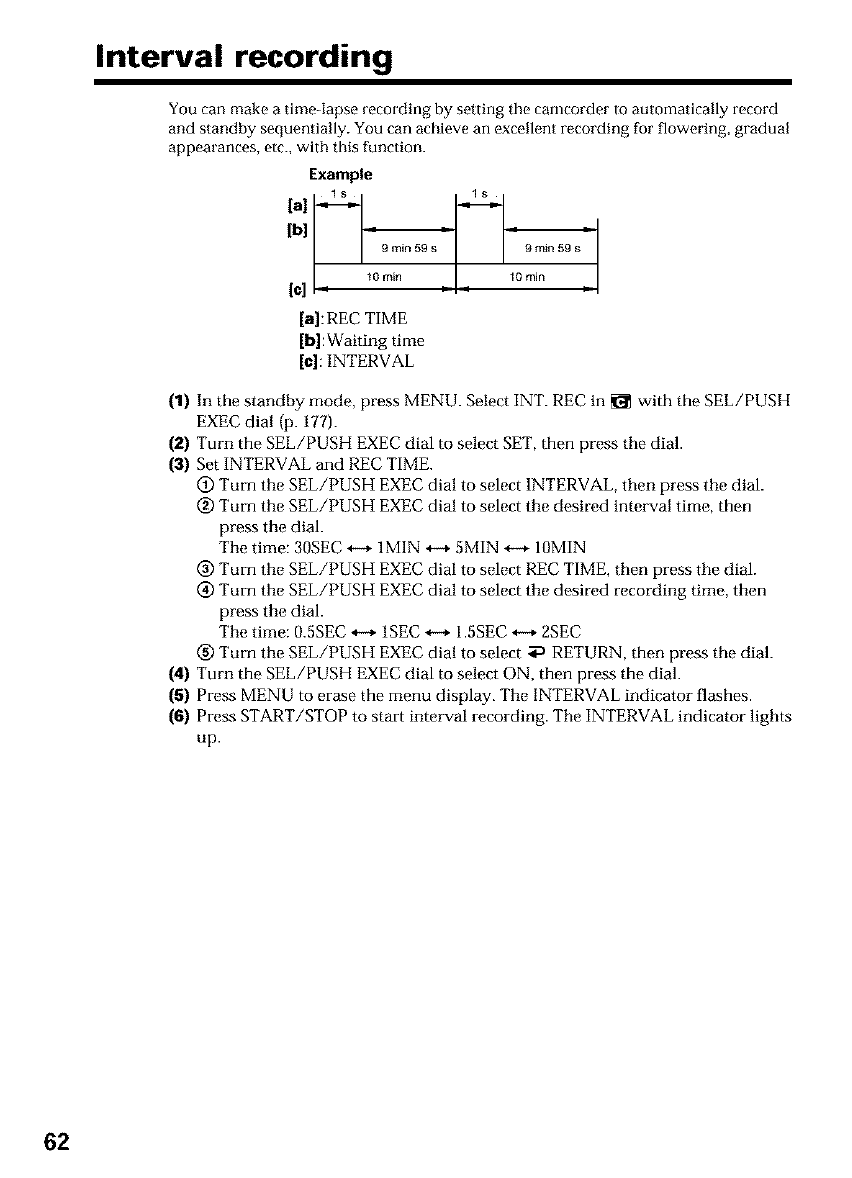
Interval recording
You can make a timeqapse recording by setting the camcorder to automatically record
and standby sequentially. You can achieve an excellent recording for flowering, gradual
appearances, etc., with this function.
Example
[a] ',- - ,,- - ,,
[a]: REC TIME
[hi:Waiting time
[c]: INTERVAL
(1) In the standby mode, press MENU. Select INT. REC in _ with the SEL/PUSH
EXEC dial (p. 177).
(2) Turn the SEL/PUSH EXEC dial to select SET, then press the dial.
(3) Set INTERVAL and REC TIME.
(_) Turn the SEE/PUSH EXEC dial to select INTERVAL, then press the dial.
(_) Turn the SEL/PUSH EXEC dial to select the desired interval time, then
press the dial.
The time: 30SEC ,_ 1MIN _ 5MIN _ 10MIN
(_) Turn the SEE/PUSH EXEC dial to select REC TIME, then press the dial.
(_ Turn the SEL/PUSH EXEC dial to select the desired recording time, then
press the dial.
The time: 0.SSEC ,_ 1SEC _ 1.5SEC ,_* 2SEC
(_) Turn the SEE/PUSH EXEC dial to select _ RETURN, then press the dial.
(4) Turn the SEL/PUSH EXEC dial to select ON, then press the dial.
(5) Press MENU to erase the menu display. The INTERVAL indicator flashes.
(6) Press START/STOP to start interval recording. The INTERVAL indicator lights
up.
62


















