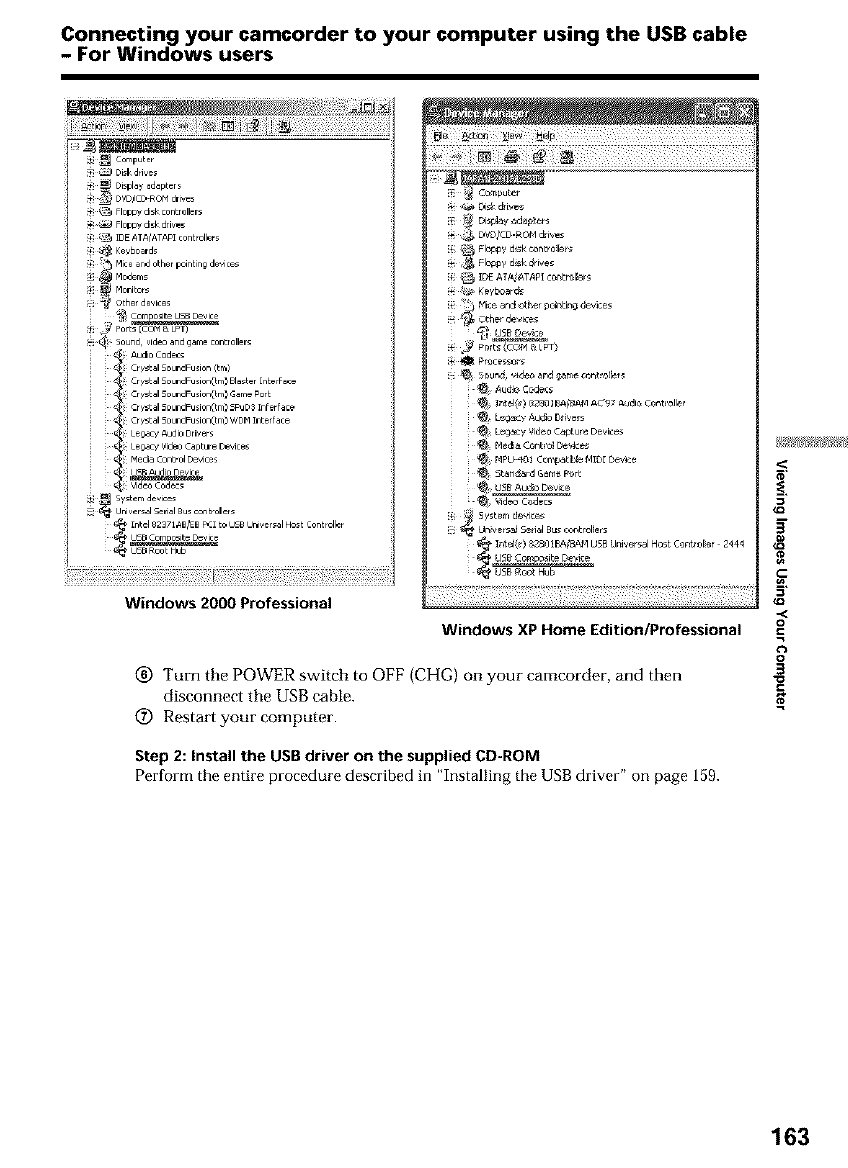
Connecting your camcorder to your computer using the USB cable
- For Windows users
io__!i!i_i;!ili!ii_iii!_i!;iil;_ _i;
_ Disk drives
_FloppydiskconLrollers
_._ Floppy diskdrJves
_ IDEAINATAPI controllers
_Keyboard_
AudioCode_
Cry_talS_undFu_ion(tm)
CrystalSoundFusion(tm)BlasterInterFa_e
CrystalSoundFusion(tm)GamePorL
¢ry_t_13oundFusion(tm)3PuD3Inf_rf_c_
Crysta150undFusion(tm)WDNInLerfa_e
Legac_ AudioDrJvers
Legac_VideoCaptureDevices
NediaControlDevices
US8 Audio Device
Video C_dec_
Windows 2000 Professional
&_ Di_ _ive_
_ DIS_]a_Zadap _er;
DVD/LD-_¢,N 6Yes
i_ _ FlOOI_Yd_k _onlro_l_
_ FI°_Y d_k drives
i_ _ IDE ATA/ATAPI co_lroller_
Windows XP Home Edition/Professional
_) Turn the POWER switch to OFF (CHG) on your camcorder, and then
disconnect the USB cable.
(!) Restart your computer.
Step 2: Install the USB driver on the supplied CD-ROM
Perform the entire procedure described in "Installing the USB driver" on page 159.
==
g
,,<
o
.=
o
163


















