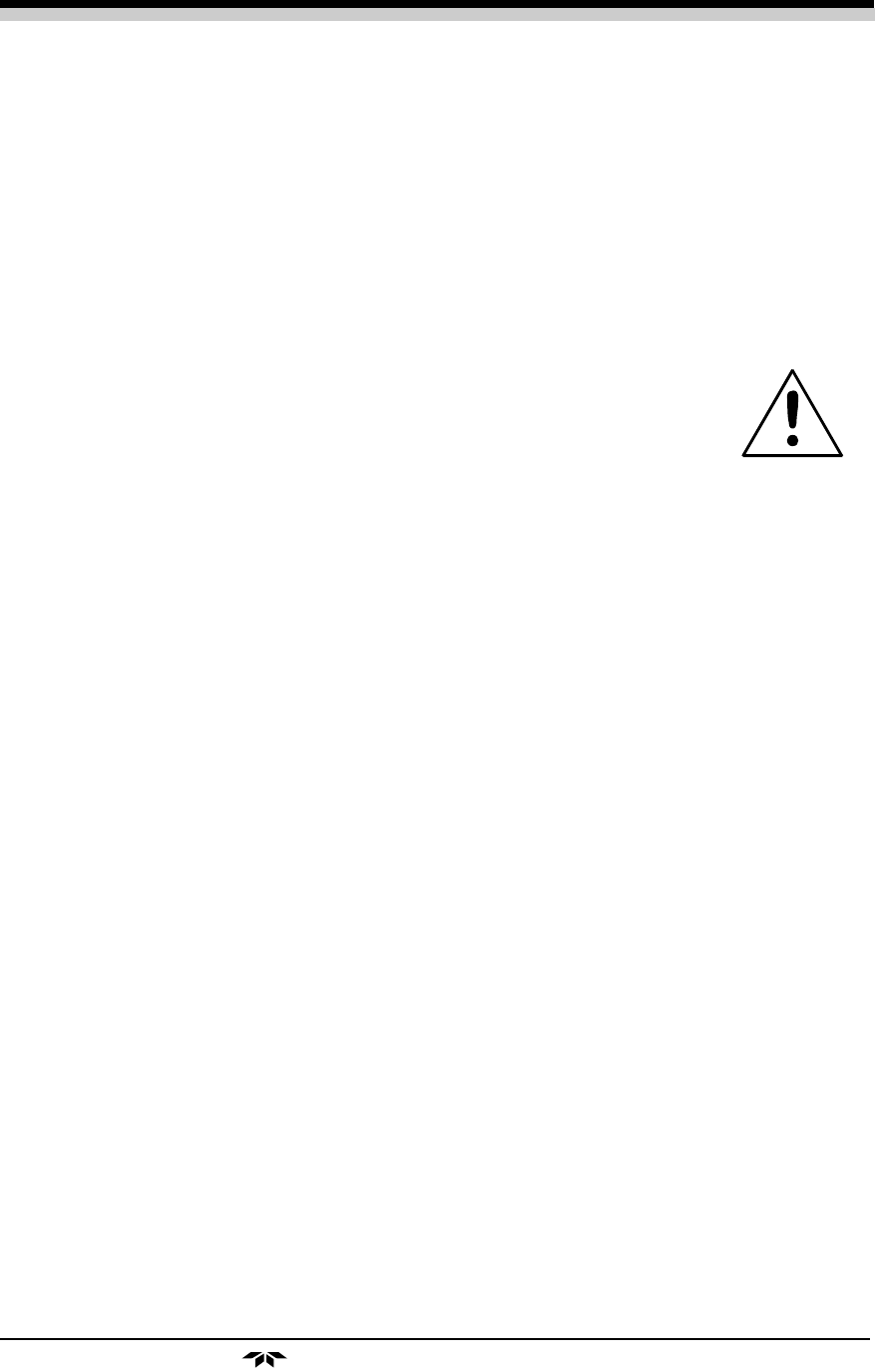
3 Operation/Control Unit Model 5000B
3-16 Part I
Teledyne Analytical Instruments
3.3.13 Show Negative
The analyzer defaults to not to show negative readings on the analyze mode
only. This affects the analog outputs too by pressing the UP or DOWN key, the
analyzer can be set to display negative readings, on the SHOW_NEG field of
the system menu.
3.4 The Zero and Span Functions
The Model 5000BF can have as many as three analysis ranges plus a
special calibration range (Cal Range). Calibrating any one of the ranges will
automatically calibrate the other ranges.
CAUTION: Always allow 4-5 hours warm-up time before calibrating, if
your analyzer has been disconnected from its power source.
This does not apply if the analyzer was plugged in but was in
STANDBY.
The analyzer is calibrated using zero, and span fluides.
Note: Shut off the fluid pressure before connecting it to the analyzer, and
be sure to limit pressure to 40 psig or less when turning it back on.
Readjust the fluid pressure into the analyzer until the flowrate through
the Sample Cell settles between 50 to 200 cc/min (approximately 0.1 to 0.4
SCFH).
Note: Always keep the calibration fluid flow as close to the flowrate of the
sample fluid as possible
3.4.1 Zero Cal
The Zero function on the menu is used to enter the zero calibration
function. Zero calibration can be performed in either the automatic or manual
mode.
Make sure the zero fluid is flowing to the instrument. If you get a
CELL CANNOT BE BALANCED message while zeroing skip to section
4.4.1.3.
3.4.1.1 Auto Mode Zeroing
Observe the precautions in sections 4.4 and 4.4.1, above. Press Zero to
enter the zero function mode. The screen allows you to select whether the


















