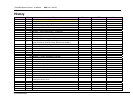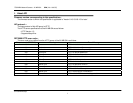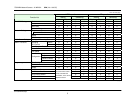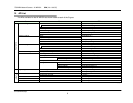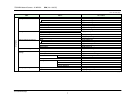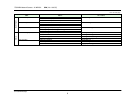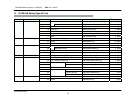TOSHIBA Network Camera - IK-WB15A - SDK (Ver 1.00.SC)
©TOSHIBA Corp.
5
III. Restrictions on the API
When using this API group, take the following items into consideration.
1) Method type
Method type
API type
GET POST
Information setting type API wbset…type O X
Information reference type API wbget…type O X
Image/audio type API getstream…type O X
List operation type API wblist…type O O
External storage operation type API wbstorage…type O O
PTZ operation type API pantiltapi/wbset…type O O
O : Supported by the API.
X : Not supported by the API.
2) URL decode
All parameters to API are URL-decoded. If numeric ‘+5’ inputted, the API treats this character as ‘ 5’. ‘ 5’ does not equal to ‘5’.
3) Client Cache
When the client used is a WEB browser, the camera information at that time may not be obtained correctly due to the browser cache. For
example the information reference type API. Accordingly, take extreme care about the client cache.
4) Information output
The following settings output from this API are not in HTML format.
- Status
- Setting information
Obtain the information according to the output format described in this specification. After the command API is executed by a browser, its
result may not be displayed in the output format described in this specification. In this case, open the output source of the browser by
another editor. Then, the information can be read in a correct format. (For the status, refer to ‘API termination status’ that will be described
later.)
5) Security
All of these APIs require authentication that is managed by ‘administrator ID’. When executing each API, be sure to clear the basic
authentication beforehand.
6) Reply status from the API
It may take some time to receive a reply status from the setting type API. To operate multiple APIs continuously, be sure to proceed to the
next operation after receiving the previous API execution reply status.