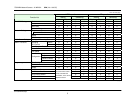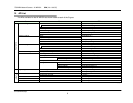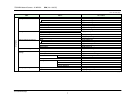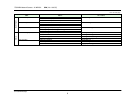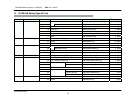TOSHIBA Network Camera - IK-WB15A - SDK (Ver 1.00.SC)
©TOSHIBA Corp.
10
1) Termination status limited to ‘wblist’ type cgi
Terminate code Meaning Termination status Details
60 Server Error 60 FailAction\r\n List acquisition failed.
2) Termination status limited to ‘wbstorage’ type cgi
Terminate code Meaning Termination status Details
21 Notify 21 Inserted\r\n The storage is inserted.
22 Notify 22 Mounted\r\n The storage is mounted. (Available status)
71 Notify 71 NotInserted\r\n The storage is not inserted.
72 Notify 72 NotMounted\r\n The storage is not mounted. (Inserted)
73 Storage Error 73 FailedToMount\r\n Mounting the storage failed.
74 Storage Error 74 FailedToFormat\r\n Storage formatting failed.
3) Termination status limited to wbsetcamrecord.cgi/wbsetcamftprecord.cgi
Terminate code Meaning Termination status Details
50 Client Warning 50 OKbutExtAlarmOFF\r\n Though the registration related to the Alarm In was executed, the
Alarm In function is set to “OFF”.
51 Client Warning 51 OKbutMotionOFF\r\n Though the registration related to motion detection was executed,
the Motion Detecting function is set to “OFF”.
52 Client Warning 52 OKbutExtControlOFF\r\n Though the registration related to the Ext. Control In was executed,
the Ext. Control In function is set to “OFF”.
Input parameter and record control to log >
The API checks whether the input parameter (Input) has an appropriate format. For a request that does not meet the specified format, one of
codes 30 to 35 will be notified.
Each API can specify an option by parameter as to whether the execution result is to be recorded in the log. This function can be specified as
the entry ‘OpeLog’ and can be specified at any position that is behind the ‘type’ attribute.
Namely, the following two indicates all the same setting operation:
http://10.1.0.1/wbsetcambasic.cgi?type=Set&OpeLog=No&Resolution=3… (1)
http://10.1.0.1/wbsetcambasic.cgi?type=Set&Resolution=3&OpeLog=No