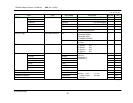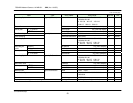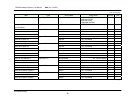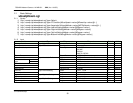TOSHIBA Network Camera - IK-WB15A - SDK (Ver 1.00.SC)
©TOSHIBA Corp.
25
1.6 Mail Settings
wbsetcammail.cgi
1.6.1 Syntax
1) http://<camip>/api/wbsetcammail.cgi?type=Default
2) http://<camip>/api/wbsetcammail.cgi?type=Authentication[&Mode=<value>][&SMTPServer=<value>][&…]
3) http://<camip>/api/wbsetcammail.cgi?type=ConditionByAlarmIn[&Mode=<value>][&Subject=<value>][&…]
4) http://<camip>/api/wbsetcammail.cgi?type=ConditionByMotion[&Mode=<value>][&Subject=<value>][&…]
5) http://<camip>/api/wbsetcammail.cgi?type=AttachSize[&AttachSize=<value>]
6) http://<camip>/api/wbsetcammail.cgi?type=Recipient[&MustSendAdminMode=<value>]
7) http://<camip>/api/wbsetcammail.cgi?type=MailTo-n[&RecipientAddr=<value>][&AlarmIn=<value>][&Motion=<value>] (n:1-10)
1.6.2 Input
Item Type Entry name Entry value Std.val Unit
Reset to Default type=Default - - - -
Authentication Mode 1:No authetication 2:POP 1 -
SMTP server name SMTPServer any (max.128 bytes) -
Server name POP3Server any (max.128 bytes) -
User ID POP3ID any (max.32 bytes) -
POP3
Password POP3Password any (max.32 bytes) -
Administrator e-mail address
type=Authentication
AdminMailAddr any (max.64 bytes) -
E-mail sending by Alarm In Mode 1:OFF 2:ON 1 -
Subject Subject any (max.64 bytes) -
Message Body any (max.128 bytes) -
Send URL URLMode 1:OFF 2:ON 1 - URL
URL Information URLInfo any (max.128 bytes) -
Attach Image
type=ConditionByAlarmIn
AttachMode 1:OFF 2:ON 1 -
E-mail sending by Alarm In Mode 1:OFF 2:ON 1 -
Subject Subject any (max.64 bytes) -
Message Body any (max.128 bytes) -
Send URL URLMode 1:OFF 2:ON 1 - URL
URL Information URLInfo any (max.128 bytes) -
Attach Image
type=ConditionByMotion
AttachMode 1:OFF 2:ON 1 -
To the next page.