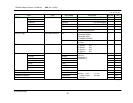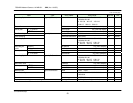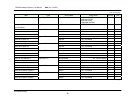TOSHIBA Network Camera - IK-WB15A - SDK (Ver 1.00.SC)
©TOSHIBA Corp.
21
1.5 FTP Recording Settings
wbsetcamftprecord.cgi
1.5.1 Syntax
1) http://<camip>/api/wbsetcamftprecord.cgi?type=Default
2) http://<camip>/api/wbsetcamftprecord.cgi?type=FTPCondition[&Mode=<value>][&AlarmInMode=<value>][&...]
3) http://<camip>/api/wbsetcamftprecord.cgi?type=Server-1[&Name=<value>][&LoginID=<value>][&...]
4) http://<camip>/api/wbsetcamftprecord.cgi?type=Server-2[&Name=<value>][&LoginID=<value>][&...]
5) http://<camip>/api/wbsetcamftprecord.cgi?type=AttachedPicture[&Size=<value>]
6) http://<camip>/api/wbsetcamftprecord.cgi?type=HowToUse[&Detail=<value>]
7) http://<camip>/api/wbsetcamftprecord.cgi?type=bySchedule[&Monday=<value>][&Tuesday=<value>][&...]
8) http://<camip>/api/wbsetcamftprecord.cgi?type=byAlarm[&NumberOfPrePicture=<value>][&...]
9) http://<camip>/api/wbsetcamftprecord.cgi?type=byExtControlIn[&Interval=<value>][&FileName=<value>][&...]
10) http://<camip>/api/wbsetcamftprecord.cgi?type=Accumulation[&Mode=<value>][&Interval=<value>][&...]
1.5.2 Input
Item Type Entry name Entry value Std.val Unit
Reset to Default type=Default - - - -
FTP Record Conditions Mode
1:OFF
2:Scheduled Recording
3:Recording by Alarm In
4:Recoding by Ext. Control In
1 -
Alarm In mode when Alarm Rec. is
checked.
AlarmInMode 1:OFF 2:Checked 1 -
Motion Detection mode when Alarm Rec.
is checked.
type=FTPCondition
MotionMode 1:OFF 2:Checked 1 -
server name Name any (max.128 bytes) -
Login ID LoginID any (max.32 bytes) -
Password Password any (max.32 bytes) -
Port number FTPcPortNumber any (1-65535) 21 -
FTP mode FTPMode 1:PORT 2:PASV 1 -
1
st
FTP server
Connecting method
type=Server-1
ConnectMode
1:Reconnect
2:Continuous Connection
1 -
To the next page.