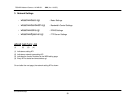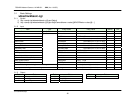TOSHIBA Network Camera - IK-WB15A - SDK (Ver 1.00.SC)
©TOSHIBA Corp.
41
3.1.4 Example
1) http://10.1.0.1/api/wbsetnwkbasic.cgi?type=Default
2) http://10.1.0.1/api/wbsetnwkbasic.cgi?type=Set&DHCPMode=2&Reboot=Yes
3.1.5 Notes
1) If only type=<value> is entered and then <entry>=<value> is not entered, no setting is performed. (type=Default is an exception.)
2) Multiple type=<value> cannot be enumerated simultaneously. This API must be started for each type.
3) When a blank character is included in <value>, it must be URL-encoded.
4) For only entered items, setting is performed. For the other items, their existing values are held.
5) When OpeLog=No is entered, a log related to API start/end is not output. When it is omitted, it is regarded as OpeLog=Yes.
6) To validate a setting by this API, the camera must be rebooted.
7) When Reboot=Yes is entered and setting can be performed according to other entered value, the camera performs reboot processing as
it is. Accordingly, the client may not receive “20 OK\r\n” being a normal termination status.
8) When Reboot=No is entered and the basic settings of the network are performed, reboot the camera by wbsetcamreboot.cgi or turn on/off
the power supply of the camera after starting this API.
9) If only “Camera name” is set by this API and the other items are not changed at all, it is not necessary to reboot the camera as a camera
reboot exception.