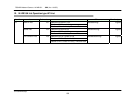TOSHIBA Network Camera - IK-WB15A - SDK (Ver 1.00.SC)
©TOSHIBA Corp.
103
14.1 Reference of Log Filtering Settings
wbgetlogconditions.cgi
14.1.1 Syntax
1) http://<camip>/api/wbgetlogconditions.cgi
14.1.2 Input
Item Type Entry name Value
Log output control of cgi common to all types OpeLog No/Yes [default: Yes] (omissible)
14.1.3 Output
Code Status Code Status
20 OK 92 CriticalErro
r
32 InvalidValue
33 InvalidOperand
wbgetlogconditions.cgi indicates the notification data format to the client when data has been obtained normally.
20 OK\r\n
\r\n
[Log-Condition]\r\n
Display (value)\r\n
Filter (value)\r\n
Which (value)\r\n
NumberOf (value)\r\n
Keyword (value)\r\n
Year (value)\r\n
Month (value)\r\n
Day (value)\r\n
Hour (value)\r\n
Minute (value)\r\n
Second (value)\r\n
BcAd (value)\r\n
14.1.4 Example
1) http://10.1.0.1/api/wbgetlogconditions.cgi
14.1.5 Notes
1) When OpeLog=No is entered, a log related to API start/end is not output. When it is omitted, it is regarded as OpeLog=Yes.