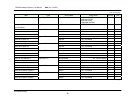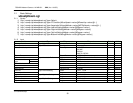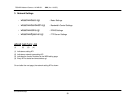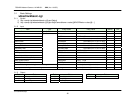TOSHIBA Network Camera - IK-WB15A - SDK (Ver 1.00.SC)
©TOSHIBA Corp.
34
2.3 Auto Patrol Settings
wbsetptautopatrol.cgi
2.3.1 Syntax
1) http://<camip>/api/wbsetptautopatrol.cgi?type=Default
2) http://<camip>/api/wbsetptautopatrol.cgi?type=StayTime[&StayTime=<value>]
3) http://<camip>/api/wbsetptautopatrol.cgi?type=AutoPatrolStopNumber[&PresetNumber-1=<value>][&PresetNumber-2=<value>][&…]
2.3.2 Input
Item T
yp
e Entr
y
name Entr
y
value Std.val Uni
t
Reset to Default type=Default - - - -
Auto patrol stop time type=StayTime StayTime 1/2/5/10 1 minute
Preset number -1 PresetNumbe
r
-1 1:OFF 2:Checked 1 -
……… ………
Preset number -64
type=AutoPatrolStopNumber
PresetNumbe
r
-64 1:OFF 2:Checked 1 -
Log output control of cgi common to all types OpeLog No/Yes [default: Yes] (omissible) - -
2.3.3 Output
Code Status Code Status Code Status
20 OK 32 InvalidValue 92 CriticalErro
r
30 InvalidType 33 InvalidOperand
31 InvalidEntr
y
34 NoEntryData
2.3.4 Example
1) http://10.1.0.1/api/wbsetptautopatrol.cgi?type=Default
2) http://10.1.0.1/api/wbsetptautopatrol.cgi?type=StayTime&StayTime=10
3) http://10.1.0.1/api/wbsetptautopatrol.cgi?type=AutoPatrolStopNumber&PresetNumber-1=2&PresetNumber-33=2
2.3.5 Note
1) If only type=<value> is entered and then <entry>=<value> is not entered, no setting is performed. (type=Default is an exception.)
2) Multiple type=<value> cannot be enumerated simultaneously. This API must be started for each type.
3) For only entered items, setting is performed. For the other items, their existing values are held.
4) When OpeLog=No is entered, a log related to API start/end is not output. When it is omitted, it is regarded as OpeLog=Yes.