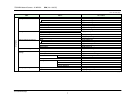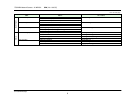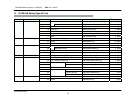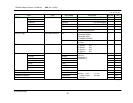TOSHIBA Network Camera - IK-WB15A - SDK (Ver 1.00.SC)
©TOSHIBA Corp.
15
From the last page.
Item Type Entry name Entry value Std.val Unit
AWB Mg/G offset AWBOffsetMgG -20 - +20 +0 -
AWB range AWBRange 1:Standard 2:Wide 1 -
Auto gain control AutoGainControl 1:OFF 2:Standard 3:Max 2 -
Slow shutter SlowShutterMax
1:OFF(x1)
2:1/7.5s(x4)
3:1/3.75s(x8)
4:1/2.5s(x12)
5:1/1.8s(x16)
6:1s(x30)
7:2s(x60)
8:4s(x120)
3 -
Backlight compensation BackLightCompensation
1:OFF
2:Upper 2/3(Area designation)
3:Lower 2/3(Area designation)
4:Center 1/3(Area designation)
5:Center 1/6(Area designation)
6:Left and Right(Area designation)
7:Auto
7 -
Sharpness Sharpness 1:LOW 2:MIDDLE 3:HIGH 2 -
Color difference GAIN R-Y GainRY -20 - +20 +0 -
Color difference GAIN B-Y GainBY -20 - +20 +0 -
Noise reduction
(type=Set)
NoiseReduction 1: LOW 2:MIDDLE 3:HIGH 1 -
Log output control of cgi common to all types OpeLog No/Yes [default: Yes] (omissible) - -
1.1.3 Output
Code Status Code Status Code Status
20 OK 32 InvalidValue 92 CriticalErro
r
30 InvalidType 33 InvalidOperand
31 InvalidEntr
y
34 NoEntryData
20 OK\r\n
\r\n
This output format is common to other status and all other setting type APIs.