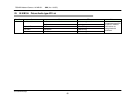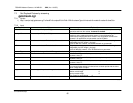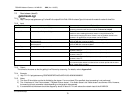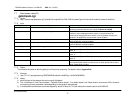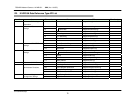TOSHIBA Network Camera - IK-WB15A - SDK (Ver 1.00.SC)
©TOSHIBA Corp.
65
7.3 Get Playback Pictures by streaming
getstream.cgi
7.3.1 Syntax
1) http://<camip>/api/getstream.cgi?<clientID>&<uniqueID>&<ID>&<PW>&<streamType>&<interval>&<mode>&<value>&<timeOut>
7.3.2 Input
Parameter Value Explanation
<clientID> Enter a unique ID of up to 15 digits. This <clientID> is used as an index to forcibly terminate (abort) the streaming
execution task from the outside. It cannot be omitted.
<uniqueID> Enter a unique ID of up to 15 digits. Embed the current time data of the client on each occasion. Originally, this is
used as a cache reading preventive means in using the browser by
continuously changing the value. If there is not any problem similar to the
browser in an application, this parameter can be left blank.
<ID> Enter the administrator ID that is base64-encoded. Originally, it is necessary to enter the administrator ID when obtaining the
image data of a LIVE image (_play.jpg).
In the IK-WB15A, however, it is can be left blank as a parameter.
<PW> Enter the administrator ID that is base64-encoded. Originally, it is necessary to enter the administrator ID when obtaining the
image data of a LIVE image (_play.jpg).
In the IK-WB15A, however, it can be left blank as a parameter.
<streamType> Specify “2” for the type of the LIVE image to be obtained. Always specify “2”.
<interval> “0” When <streamType> is “2”, this parameter may have any value.
However, enter “0”.
<mode> “0” When <streamType> is “2”, this parameter may have any value.
However, enter “0”.
<value> “0” When <streamType> is “2”, this parameter may have any value.
However, enter “0”.
<timeout> Set the execution timeout value in ms. Set the execution timeout value in ms for the case where a
non-communication status is continued over a certain period with the client
while <image-field> is output.
<type> Enter the type of reproduced image to be obtained. Alarm In record image : 1
Motion record image : 2
Normal record image : 3
Ext. Control In record image : 4
<listNumber> Enter the list number to be reproduced. List number.
To the next page.