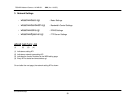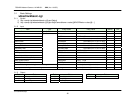TOSHIBA Network Camera - IK-WB15A - SDK (Ver 1.00.SC)
©TOSHIBA Corp.
46
4.1 Multi-Screen Display Settings
wbsetmultiscreen.cgi
4.1.1 Syntax
1) http://<camip>/api/wbsetmultiscreen.cgi?type=Default
2) http://<camip>/api/wbsetmultiscreen.cgi?type=DisplayMode[&Mode=<value>]
3) http://<camip>/api/wbsetmultiscreen.cgi?type=Camera-1[&Name=<value>][&Addr=<value>][&…]
………
4) http://<camip>/api/wbsetmultiscreen.cgi?type=Camera-30[&Name=<value>][&Addr=<value>][&…]
4.1.2 Input
Item Type Entry name Entry value Std.val Unit
Reset to Default type=Default - - - -
Multi-Screen display mode type=DisplayMode Mode 1:OFF 2:ON 1 -
Set enable my camera on multi-screen type=MyCameraInfo Selection 1:OFF 2:Checked 2 -
Name Name any (max.64 bytes) -
Access Addr any (max.128 bytes) -
HTTP port number HTTPPortNumber 80/1025-65535 80 -
Type Kind Should be ignored - -
Added camera
-1
Enable on multi-screen
Camera-1
Selection 1:OFF 2:Checked 1 -
………
Name Name any (max.64 bytes) -
Access Addr any (max.128 bytes) -
HTTP port number HTTPPortNumber 80/1025-65535 80 -
Type Kind Should be ignored - -
Added camera
-30
Enable on multi-screen
Camera-30
Selection 1:OFF 2:Checked 1 -
Log output control of cgi common to all types OpeLog No/Yes [default: Yes] (omissible) - -