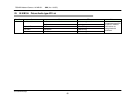TOSHIBA Network Camera - IK-WB15A - SDK (Ver 1.00.SC)
©TOSHIBA Corp.
54
5.5 Reset All Camera Informations to Default
wbsetadminsetdefault.cgi
5.5.1 Syntax
1) http://<camip>/api/wbsetadminsetdefault.cgi?type=Default
5.5.2 Input
Item Type Entry name Entry value Std.val Unit
Reset to Default type=Default - - - -
Log output control of cgi common to all types OpeLog No/Yes [default: Yes] (omissible) - -
5.5.3 Output
Code Status Code Sta
t
us Code Status
20 OK 32 InvalidValue 92 CriticalErro
r
30 InvalidType 33 InvalidOperand
31 InvalidEntr
y
34 NoEntryData
5.5.4 Example
1) http://10.1.0.1/api/wbsetadminsetdefault.cgi?type=Default
5.5.5 Notes
1) Reset all the camera information to the factory-set status provided at delivery from the factory.
2) Because the network information is changed, the client may not receive the normal termination status “20 OK\r\n” at completion of this
API execution.
3) If any error is found in an input parameter to the API, the camera information is not reset to the factory-set status provided at delivery from
the factory. Accordingly, the client can receive all the status described in the output.
4) It may take about 30 seconds to complete the operation.
5) After completion of the operation, the camera is not rebooted automatically. The power supply of the camera must be turned on/off or the
camera must be separately rebooted by wbsetadmincamreboot. cgi.
6) Inside the camera, the information is reset to the factory-set status provided at delivery step by step. For details, refer to Appendix.B.