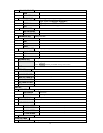11
ON
When users choose the timer state ON, and then turn on the electronic
load input, the LOAD ON TIMER will start working, and when the LOAD
ON TIMER is reach the setup time, the electronic load input will turn off
automatically,.
OFF<DEFAULT>
TIMER SET
Setting time of LOAD ON timer.
EXIT
EXIT
General Information
Document Orientation
This manual describes the operation of the model 8510 DC Electronic Load. Unless otherwise noted, all units will be
referred to by the description "electronic load" throughout this instruction manual. The following documents and
software are shipped with your electronic load. This User's Guide (this document), contains installation, checkout, front
panel information and detailed programming information.
The Getting Started Map will help you find the information you need to complete the specific task that you want to
accomplish. Refer to the table of contents or index of each guide for a complete list of the information contained within.
Getting Started Map
Task Where to find information
Checking out the unit
Verifying proper operation
Using the front panel
Calibrating the unit
Instruction manual
Using the front panel
Front panel keys
Front panel examples
Instruction manual
Using the programming interface
RS-232 interface
Instruction manual
Remote operation mode
Protocol information
Instruction manual
Controller Program and Software driver:
Power View PV-8500 software
Calibration PC-8500 software
CD-ROM
Options and Accessories
Options