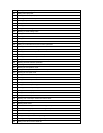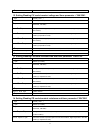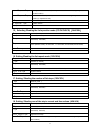39
51H Reading timer value of FOR LOAD ON
52H Disable/Enable timer of FOR LOAD ON
53H Reading timer state of FOR LOAD ON
54H Setting communication address
55H Enable/Disable LOCAL control mode.
56H Enable/Disable remote sense mode.
57H Reading the state of remote sense mode.
58H Selecting trigger source.
59H Reading trigger source.
5AH Sending a trigger signal to trigging the electronic load.
5BH Saving user’s setting value in appointed memory area for recall.
5CH Recall user’s setting value in appointed memory area.
5DH Selecting FIXED/SHORT/TRAN/LIST/BATTERY function mode.
5EH Getting function mode state.
5FH Reading input voltage, current, power and relative state
60H Enter the calibration mode
61H Getting the calibration mode state.
62H Calibrate voltage value.
63H Sending the actual input voltage to calibration program.
64H Calibrate current value.
65H Sending the actual input current to calibration program.
66H Store the calibration data to EEPROM.
67H Setting calibration information.
68H Reading calibration information.
69H Restore the factory default calibration data.
6AH Reading product’s model, series number and version information.
6BH Reading the information of bar code.
6CH Setting information of bar code
12H The return information of command operation in electronic load.
NOTE
If control output of electronic through PC, please setting Electronic load is on
PC control state. Command is 20H. Make a calibration on input of electronic
Load, Ensure the calibration protection mode is OFF state when setting calibration information.
If electronic load in calibration mode, user’s can’t change the input and operation mode of electronic load
4
.
From 4
th
byte to 25
th
byte are information contents.
5
.
26
th
is sum code, is the sum of the former 25 bytes.
4. Communication Protocol
1. Selecting the Remote control mode
(
((
(
20H
)
))
)
1
st
byte Start bit ( AAH )