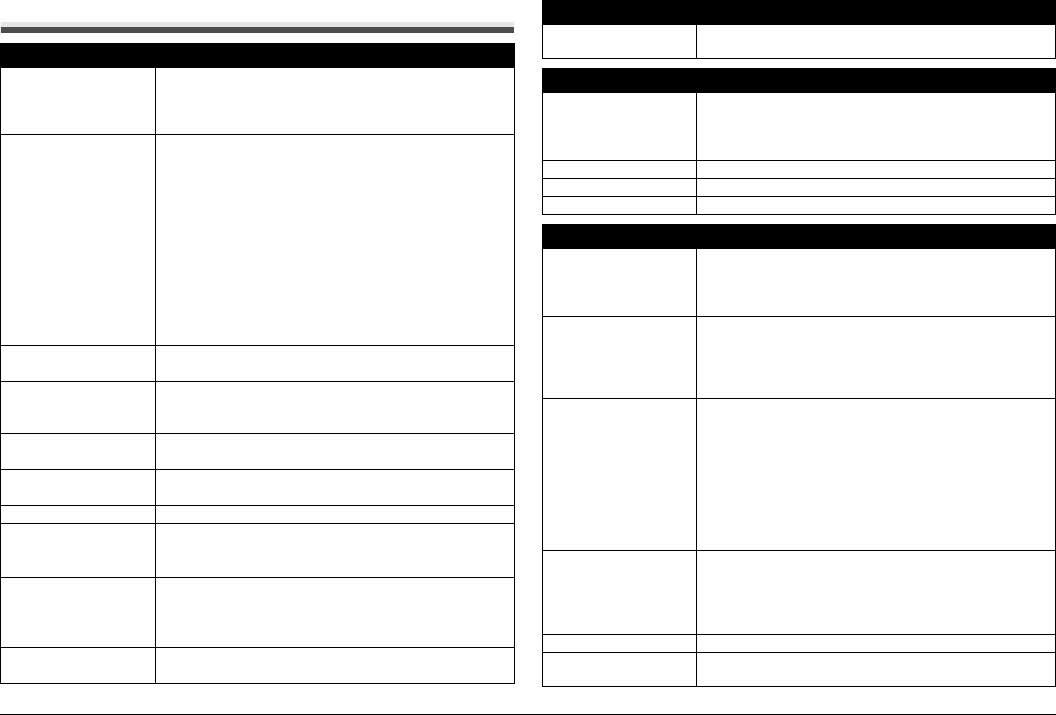
48 Appendix
Specifications
Printer
Printing resolution
(dpi)
9600 (horizontal)* × 2400 (vertical)
* Ink droplets can be placed with a horizontal pitch of 1/
9600 inch at minimum. Supported only when printing
with a computer.
Interface
USB 2.0 High Speed *
1
IrDA ver.1.2 *
2
Bluetooth 1.2 (Option) *
2
*
3
*
1
A computer that complies with USB 2.0 Hi-Speed
standard is required.
Since the USB 2.0 Hi-Speed interface is fully upwardly
compatible with USB Full-Speed (USB 1.1), it can be
used at USB Full-Speed (USB 1.1).
*
2
JPEG only
*
3
Bluetooth connection is for printing only. This printer
cannot print data from a PC via Bluetooth
communication.
Print width 4.8 inches / 120.2 mm max.
(for Borderless Printing: 5 inches / 127 mm)
Acoustic noise level Approx. 35.5 dB (A)
* When printing in the highest print quality mode on Photo
Paper Pro.
Operating environment Temperature: 5 to 35°C (41 to 95°F)
Humidity: 10 to 90% RH (no condensation)
Storage environment Temperature: 0 to 40°C (32 to 104°F)
Humidity: 5 to 95% RH (no condensation)
Power supply AC adapter 100-240 V, 50/60 Hz
Power consumption Printing: Approx. 13 W
Standby: Approx. 2.2 W
OFF: Approx. 0.4 W
External dimensions Approx. 10.2 (W) × 8.9 (D) × 3.2 (H) inches /
Approx. 258 (W) × 225 (D) × 81 (H) mm
*
With the Paper Feed Tray and Paper Output Tray
retracted.
Weight Approx. 2.5 kg (Approx. 5.4 lb.)
*
With the Print Head and the ink tank installed.
Print Head Total 1,536 nozzles (C/M each 512 nozzles, Y/Dye BK
each 256 nozzles)
AC Adapter
External dimensions Approx. 4.7 (W) x 2.3 (D) x 1.3 (H) inches / Approx. 118
(W) x 58 (D) x 32 (H) mm (excluding protruding portion)
Approx. 5.2 (W) x 2.3 (D) x 1.3 (H) inches / Approx. 130
(W) x 58 (D) x 32 (H) mm (including protruding portion)
Weight Approx. 230 g (Approx. 8.2 oz.)
Rated input AC 100-240 V
Rated output DC 16 V, 2.0 A
Camera Direct Print (PictBridge)
Paper size 4" x 6" / 101.6 x 152.4 mm, 5" x 7" / 127.0 x 177.8 mm*,
Credit card, Wide*
* Can be selected only on certain Canon-brand PictBridge
compliant devices.
Paper type Default (Selections based on the printer setting), Photo
(Photo Paper Plus Glossy, Glossy Photo Paper, Glossy
Photo Paper
“Everyday Use”,
Photo Paper Glossy, Photo
Paper Plus Semi-gloss, Photo Stickers), Fast Photo
(Photo Paper Pro)
Layout Default (Selections based on the printer setting),
Borderless, Bordered, N-up (2, 4, 9, 16*)
* Layout compatible with Canon-brand sticker above. See
“About PictBridge Print Settings” on page 22.
You can print shooting Info (Exif Data) in the margins of
specified photos. Select Layout, then select the item
displayed with the [i] icon.
(Note that this print setting cannot be used for some
models.).
Image optimize Default (Selections based on the printer setting), On,
Off, “VIVID”*, “NR” (Noise Reduction)*, “Face”*, “Red
eye”*
* If using a Canon PictBridge compliant camera, you can
select it.
Print date/file no.
Default (Off: No printing), Date, File No., Both, Off
Trimming Default (Off: No trimming), On (follow camera’s setting),
Off
Printer


















