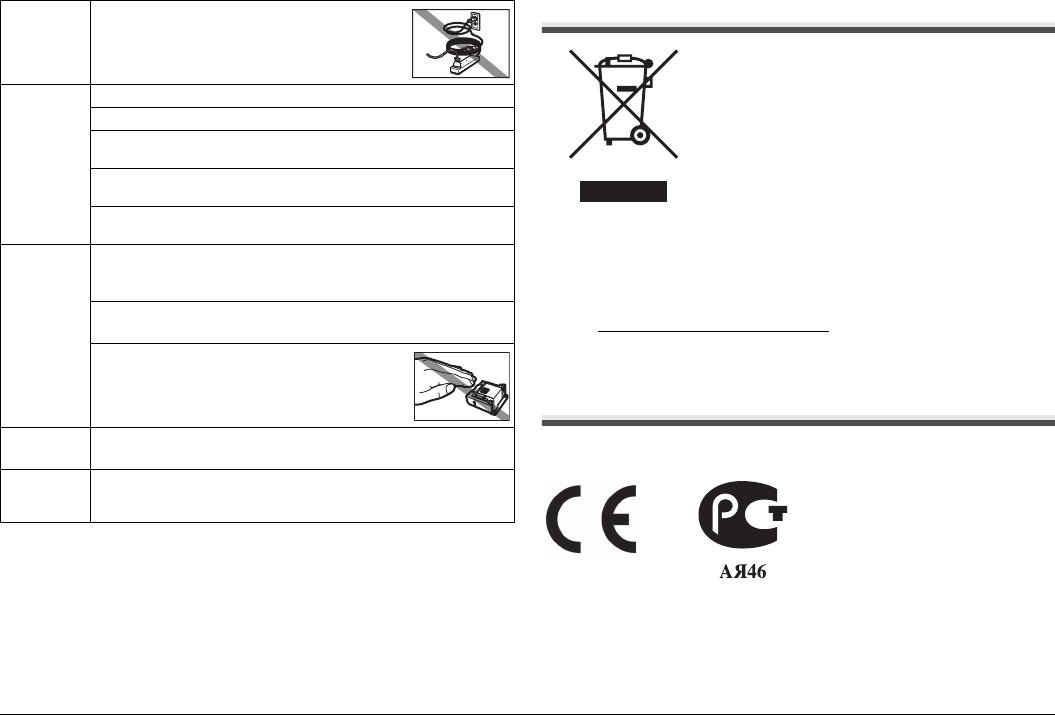
51Appendix
European Union (and EEA) only.
This symbol indicates that this product is not to be
disposed of with your household waste, according to the
WEEE Directive (2002/96/EC) and your national law. This
product should be handed over to a designated collection
point, e.g., on an authorized one-for-one basis when you
buy a new similar product or to an authorized collection
site for recycling waste electrical and electronic equipment
(EEE). Improper handling of this type of waste could have
a possible negative impact on the environment and human
health due to potentially hazardous substances that are
generally associated with EEE. At the same time, your
cooperation in the correct disposal of this product will
contribute to the effective usage of natural resources. For
more information about where you can drop off your waste
equipment for recycling, please contact your local city office, waste authority,
approved WEEE scheme or your household waste disposal service.
For more information regarding return and recycling of WEEE products, please
visit www.canon-europe.com/environment
.
(EEA: Norway, Iceland and Liechtenstein)
For Customers in Europe, Middle-East, Africa
and Russia only
For Canon Customer Support contacts, please see the back cover of the European
Warranty Systems (EWS) Booklet or visit www.canon-europe.com.
Do not use an extension lead/cord.
Working
around the
printer
Never put your hands or fingers in the printer while it is printing.
Do not place any object on the printer.
Do not place metal objects (paper clips, staples, etc.) or containers of
flammable solvents (alcohol, thinners, etc.) on top of the printer.
If any foreign object (metal or liquid) fall into the printer, unplug the power
cord and call for service.
Do not transport or store the printer on a slant, vertically or upside-down,
as the ink may leak and damage the printer.
Print Head
and ink tank
For safety reasons, store Print Head and ink tank out of the reach of
small children.
If a child ingests any ink, consult a doctor immediately.
Do not shake Print Head or ink tank.
Ink may leak out and stain clothing or the surrounding area.
Never touch the electrical contacts on a Print Head
after printing. The metal parts may be very hot and
could cause burns.
During
printing
Do not touch the part around the ejecting paper during printing.
This could cause the printer to malfunction.
AC Adapter When you pack the AC adapter for travel or storage, never wrap the cord
around the body of AC adapter to prevent the cord from splitting or
separating from the body of the AC adapter and causing a short circuit.
Model Number: K10312 (mini320)


















