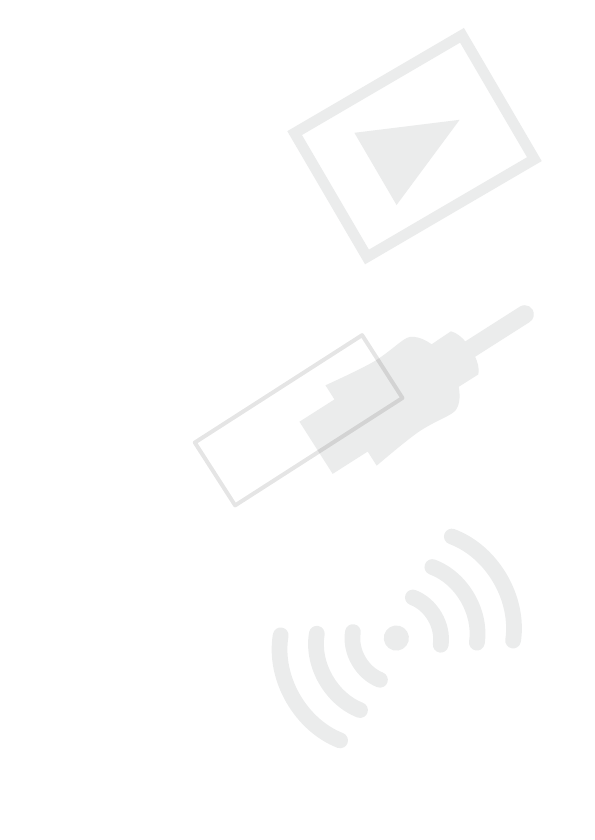
12 Table of contents
Advanced Playback and Editing
85 Capturing Video Snapshot Scenes and Photos from a
Movie
87 Playback with Background Music
89 Selecting the Playback Starting Point
91 Dividing Scenes
92 Trimming Scenes
93 Changing the Thumbnail Image of a Scene
94 Photo Slideshow
95 B Copying Recordings to a Memory Card
External Connections
98 Terminals on the Camcorder
99 Connection Diagrams
101 Playback on a TV Screen
103 Saving and Sharing Your Recordings
103 B Converting Movies to MP4 Format
105 Saving Recordings on a Computer
110 B Memory Save: Saving an Entire Memory onto
an External Hard Drive
114 Copying Recordings to an External Video Recorder
116 Uploading MP4 Movies and Photos to the Web
B Wi-Fi Functions
117 The Camcorder’s Wi-Fi Functions
120 Using an iOS or Android Device as a Remote Control
125 Remote Browse: Viewing Recordings Using a Web
Browser on an iOS or Android Device
126 Saving Recordings and Uploading Movies to the Web
Using an iOS Device
128 Sharing Recordings with CANON iMAGE GATEWAY
132 Wireless Playback on a Computer
133 Wi-Fi Connection Using an Access Point
138 Viewing and Changing Wi-Fi Settings
COPY


















