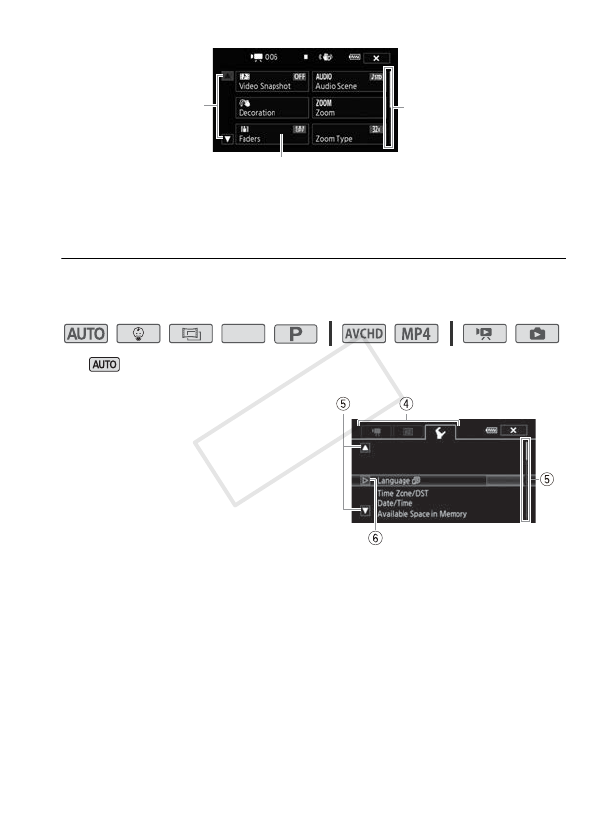
Preparations 35
Using the [1 Other Settings] Menus
Refer to [1 Other Settings] Menus (A 146) for available functions.
Operating modes:
* In mode, access to functions is limited.
1Touch [0] on the upper left of
the screen to open the 0 (Home)
menu.
2 Drag your finger left/right to bring
[1 Other Settings] to the center.
3 Touch the icon to open the
[1 Other Settings] menus.
4 Touch the tab of the desired
menu.
5 Drag your finger up/down to bring the setting you want to change
into the orange selection bar.
• You can also use the [Í] and [Î] icons for scrolling.
• You can touch any menu item on the screen to bring it directly into
the selection bar.
6 When the desired menu item is inside the selection bar, touch [æ].
7 Touch the desired option and touch [X].
Touch the control
button of the
desired function
Drag your finger up
and down along the
scroll bar to display
the rest of the panel
Touch to scroll up
or down
*
SCN
COPY


















