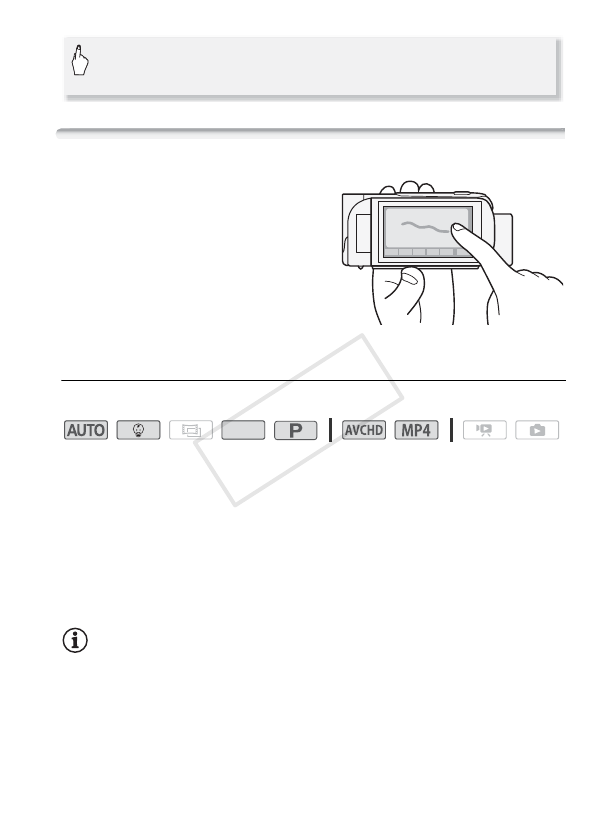
Advanced Shooting 65
Decoration: Adding a Personal Touch
Add a new level of enjoyment to
your scenes by decorating them.
You can add animated graphics,
stamps and even your own freehand
drawing easily just by simply using
your fingertip.
You can also add decorations when
you convert movies to MP4
(A 103).
Decorating Scenes while Recording
Operating modes:
1Touch [Ò] on the bottom right corner of the screen to open the
decoration screen.
2 Use a tool from the toolbar as explained in the following
procedures.
3Press Y to record movies with your decorations.
You can add decorations even while recording a scene.
4Touch [X] to exit the decoration screen.
NOTES
• [Animated Stamps] and the [Date/Time] or [9] stamps cannot be used
at the same time.
• Decoration is not available when dual recording is activated or the video
quality is set to 60P or 35 Mbps.
Touch the shooting mode button (A 59) >
[’ Programmed AE] > [OK]
SCN
COPY


















