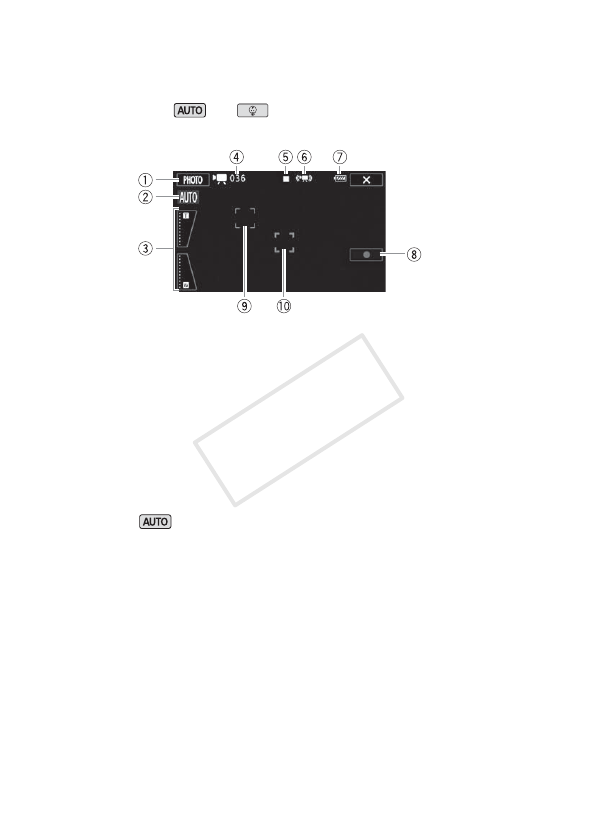
Additional Information 155
Appendix: Onscreen Icons and Displays
Recording Movies
and modes
(with the zoom control displayed)
1 Control button [PHOTO]: Take a
photo (A 40, 86)
2 Smart AUTO* (A 42)
3 Zoom controls (A 44)
4 Total number of scenes / Total
recording time
5 Memory operation (A 158)
6 Intelligent IS (A 43)
7 Remaining battery charge (A 158)
* Available only in mode.
8 Control button [Ü]/[Ñ]: Start/Stop
recording a movie (A 37)
9 Face detection frame (A 72)
Aq Tracking frame (A 72)
COPY


















