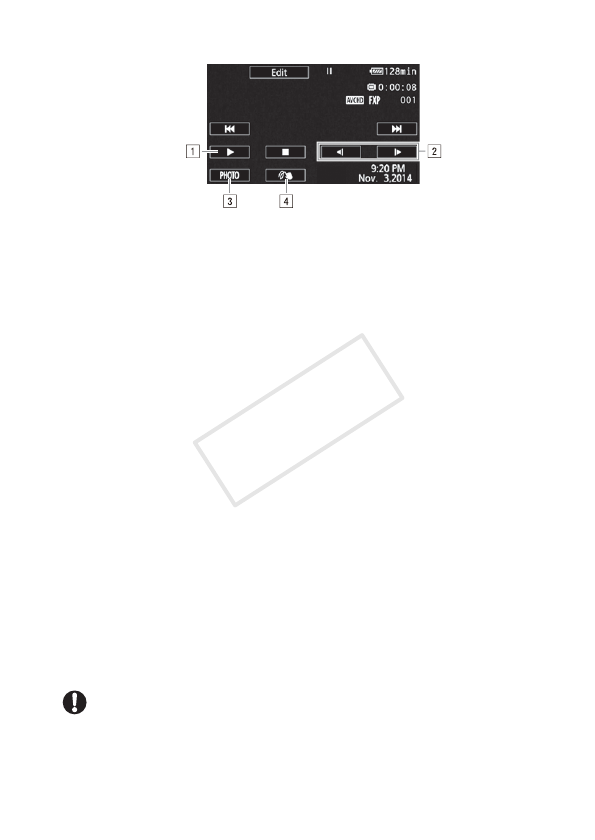
Basic Shooting and Playback 49
During playback pause:
Adjusting the volume
1 During playback, touch the screen to display the playback controls.
2Touch [Ý], touch [Ø] or [Ù] to adjust the volume, and touch
[K].
Displaying scene information for MP4 movies
On the scene information screen you can check various details, includ-
ing the scene’s length, date and time of recording and video quality.
1In the [y] index screen for MP4 movies, touch [I].
2 Touch the desired scene.
• The [Scene Info] screen appears.
•Touch [Ï]/[Ð] to select the previous/next scene.
3Touch [K] twice when finished.
IMPORTANT
• Observe the following precautions while the ACCESS indicator is on or
flashing. Failing to do so may result in permanent data loss.
- Do not open the memory card slot cover.
! Resume playback.
" Slow playback* backward/forward.
# Capture the displayed frame as a photo (A 86).
$ Decoration (A 65).
* Touch several times to increase the playback speed 1/8 → 1/4 the
normal speed.
COPY


















