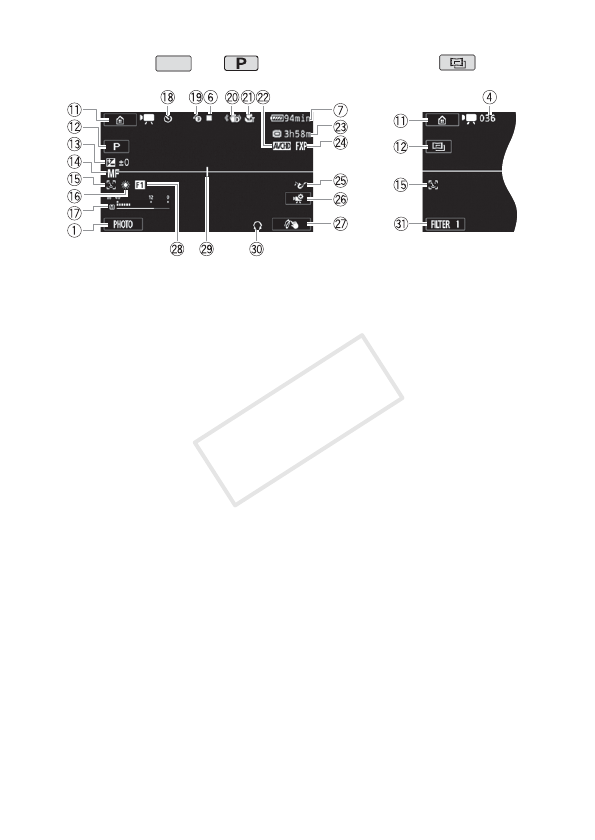
156 Additional Information
Recording Movies
and modes mode
SCN
Aa Control button [0]: Open the
0 (Home) menu (A 32)
As Shooting mode (A 59)
Ad Exposure (A 75)
Af Focus (A 76)
Ag Face detection (A 72)
Ah White balance (A 78)
Aj Audio level indicator (A 144)
Ak
While recording/during playback:
Scene counter (hours : minutes :
seconds); < Self timer (A 146)
Al Pre-recording (A 144)
Sq Image stabilizer (A 148)
Sa Tele macro (A 80)
Ss Movie format (A 56)
* B only.
Sd Remaining recording time
8 On the memory card
& In the built-in memory*
( Relay recording* (A 58)
Sf Video quality (A 56)
Sg Audio scene (A 81)
Sh Control button [2]: Open the
[2 Main Functions] panel (A 142)
Sj Custom control button (A 153)
Sk Fader (A 74)
Sl Level marker (A 149)
Dq Headphone output (A 82)
Da Control button [FILTER 1]: Cinema-
look filters (A 61)
COPY


















