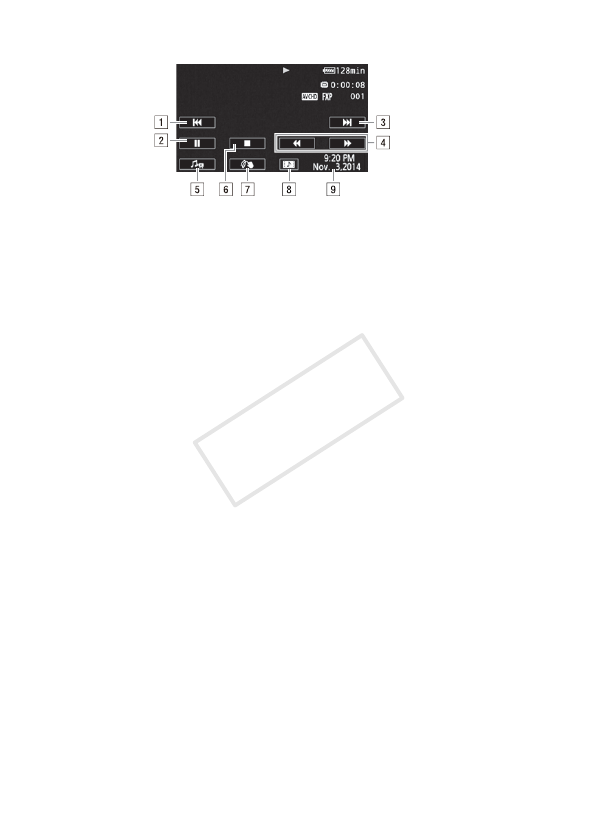
48 Basic Shooting and Playback
During playback:
! Jump to the beginning of the scene. Double-tap to jump
to the previous scene.
" Pause the playback.
# Jump to the beginning of the next scene.
$ Fast playback* backward/forward.
% Display the volume (A 49) and background music mix
balance (A 87) controls.
& Stop the playback.
' Decoration (A 65).
( Capture a video snapshot scene from this movie (A 85).
) Recording date (for AVCHD movies) or the date the
recording started (for MP4 movies).
* Touch several times to increase the playback speed to approxi-
mately 5x → 15x → 60x normal speed.
COPY


















