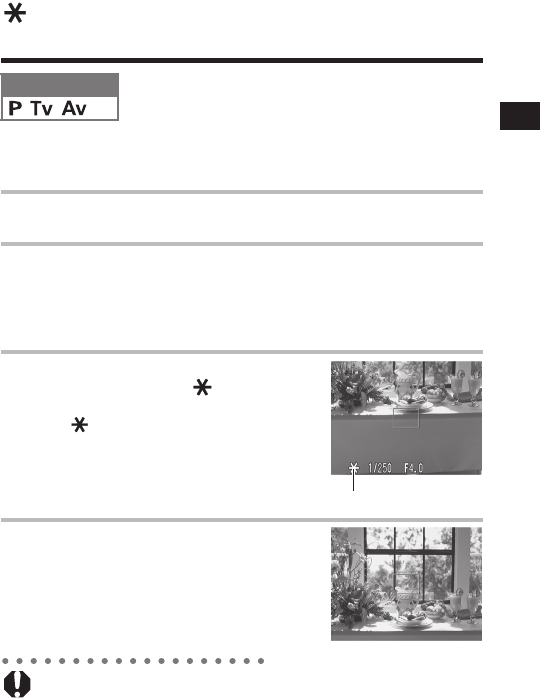
105
Shooting – Selecting Particular Effects
Locking the Exposure Setting
(AE Lock)
You can set the exposure and focus separately. This is effective
when the contrast is too strong between the subject and background
or when a subject is backlit.
Mode Dial
1
Press the DISPLAY button to turn the LCD monitor
on.
2
Focus the AF frame or the spot metering frame on
the subject on which you wish to lock the exposure
setting and press the shutter button halfway.
zSelecting an AF Frame (p. 89)
zSwitching between Light Metering Modes (p. 92)
3
While pressing the shutter button
halfway, press the button.
zThe exposure setting locks (AE lock) and
the icon appears on the LCD monitor.
zUsing any button or lever other than the
main dial and backlight button cancels
the AE lock.
4
Recompose the image and shoot.
zThe AF frame focuses on the subject.
zThe AE lock function cannot be used when the LCD monitor
is off.
AE Lock Icon
EC140CUG_Eng.book Page 105 Thursday, July 29, 2004 3:16 PM


















