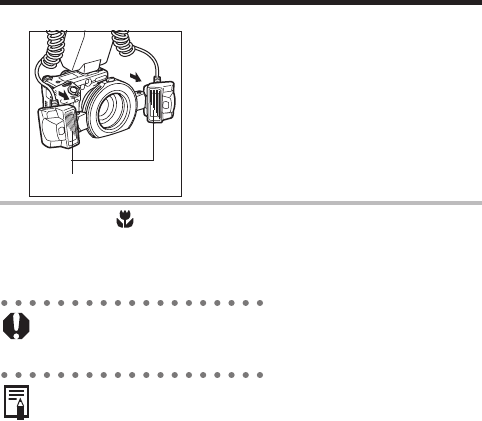
Using an Externally Mounted Flash (Sold Separately) (continued)
184
zAttach the flash heads to their respective
flash head mounts.
5
Press the button to set the camera to Macro mode
and set [ND Filter] to [On].
zMacro mode (p. 74)
zND filter (p. 120)
zTo remove the conversion lens adapter, hold down the ring
release button and turn the adapter in the opposite direction
shown in Step 2.
zWhen you are using Macro Ring Lite MR-14EX or Macro Twin
Lite MT-24EX, you can shoot in E-TTL automatic flash exposure
compensation mode just by setting the camera’s shooting mode
to P, Av or Tv.
You are recommended to set the aperture in Av or M mode for
full-fledged macro flash photography.
zThe following functions can be used with Macro Ring Lite
MR-14EX or Macro Twin Lite MT-24EX mounted.
•E-TTL Automatic Flash Exposure Compensation
•FE Lock
•Flash Sync (1st-curtain/2nd-curtain)
(The flash’s 2nd-curtain setting takes precedence.)
•Daylight Synchro
•Slow Synchro
•Flash Exposure Compensation
zWhen exposure compensation settings are selected on both the
camera and the Macro Ring Lite MR-14EX and Macro Twin Lite
MT-24EX, the macro ring lite setting takes precedence (when in
E-TTL mode) and the camera setting is overridden.
Flash Heads
EC140CUG_Eng.book Page 184 Thursday, July 29, 2004 3:16 PM


















