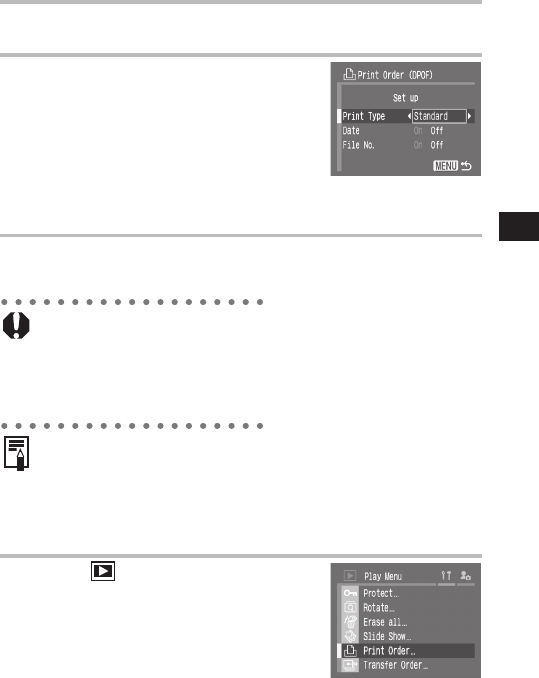
147
Print Order, Transferring
Resetting the Print Settings
The print settings can all be removed at once. The print type is reset
to [Standard] and the date and file number options are set to [Off].
3
Press the S or T arrow on the omni selector to
select [Print Type], [Date] or [File No.].
4
Press the W or X arrow on the
omni selector to select a setting.
Print Type
zSelect [Standard], [Index] or [Both].
Date
zSelect [On] or [Off].
File No.
zSelect [On] or [Off].
5
Press the MENU button.
zThe set up menu will close and the Print Order menu will reappear.
zWhen [Print Type] is set to [Index], the [Date] and [File No.]
cannot be set to [On] at the same time.
zIf [Print Type] is set to [Both] or [Standard], then the date and the
file no. can both be set to [On] at the same time. However, the
information that can be printed may depend on the type of
printer.
zThe date prints as the date and time in the format specified in the
Set Date/Time menu (p. 26).
1
In the [ (Play)] menu, select
[Print Order] and press the SET
button.
zSee Selecting Menus and Settings
(p. 46).
EC140CUG_Eng.book Page 147 Thursday, July 29, 2004 3:16 PM


















