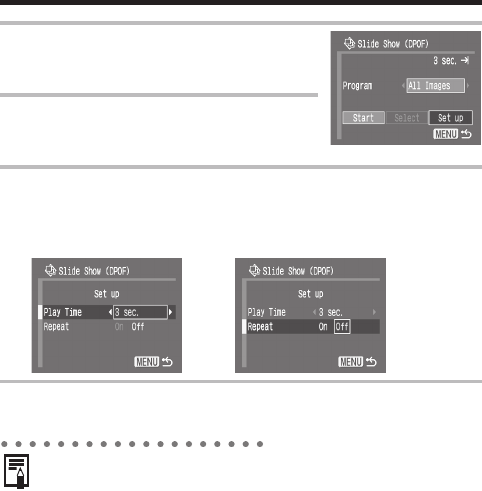
Automated Playback (Slide Show) (continued)
138
2
Select [Set up] using the W or X
arrow on the omni selector and
press the SET button.
3
Select [Play Time] or [Repeat]
using the S or T arrow on the
omni selector.
4
Select a setting using the W or X arrow on the omni
selector.
5
Press the MENU button.
zThe set up menu closes.
zThe display interval may vary somewhat for some images.
zSlide shows can be easily edited on a computer with the supplied
ZoomBrowser EX or ImageBrowser software programs.
Play Time
zSelect a play time.
Repeat
zSelect [On] or [Off].
EC140CUG_Eng.book Page 138 Thursday, July 29, 2004 3:16 PM


















