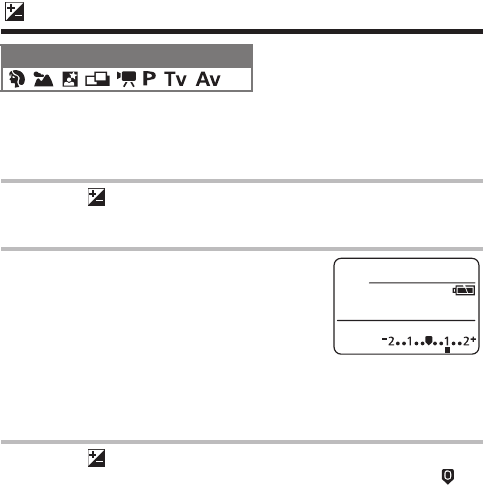
94
Adjusting the Exposure
Adjust the exposure compensation setting to avoid making the
subject too dark when it is backlit or shot against a bright
background or to avoid making lights appear too bright in night
shots.
Mode Dial
1
Press (S on the omni selector).
zThe exposure compensation bar appears on the display panel.
It will also be displayed on the LCD Monitor if the monitor is on.
2
Select a setting using the main
dial or the W or X arrow on the
omni selector.
zThe settings can be adjusted in 1/3 stops
in the range of –2 stops to +2 stops.
zYou can shoot the image right after
selecting settings by pressing the shutter
button. The menu displays again after the
shot, allowing you to change the settings
easily.
3
Press or click the main dial.
zTo cancel the exposure compensation, return the setting to .
EC140CUG_Eng.book Page 94 Thursday, July 29, 2004 3:16 PM


















