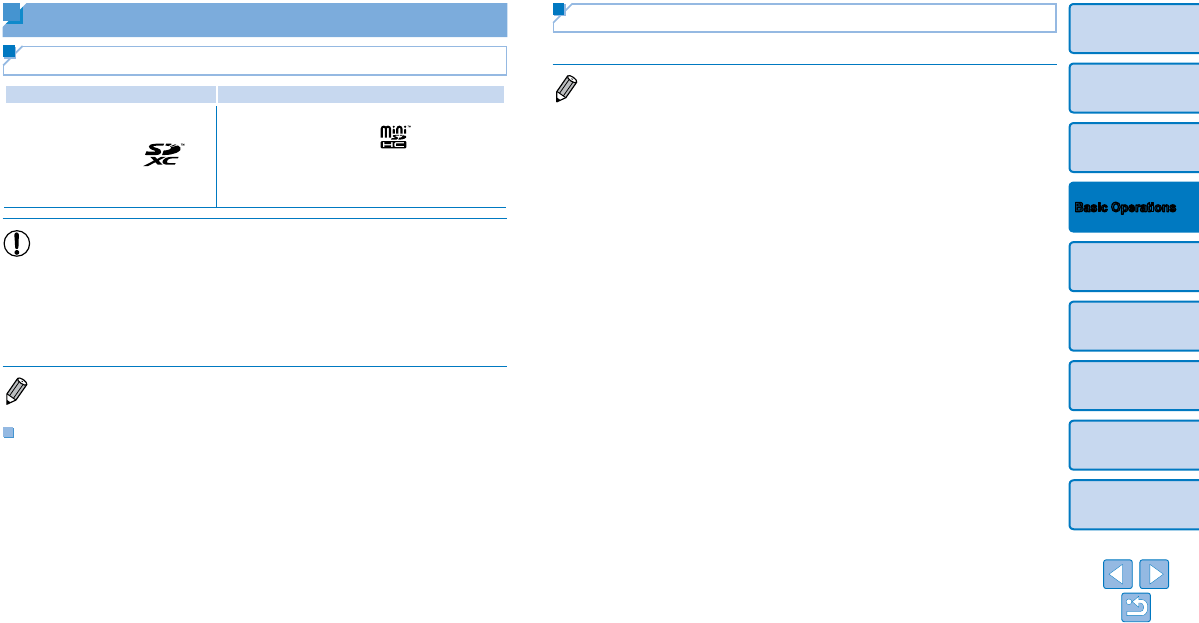
13
Cover
Contents
Part Names
Print Settings
Printing via USB
Cable
Troubleshooting
Appendix
Printing via Wi-Fi
Basic Operations
Supported Cards/Images
Supported Memory Cards
No Adapter Required Adapter Required (Sold Separately)
• SD Memory Card
• SDHC Memory Card
• SDXC Memory Card
• miniSD Memory Card
• miniSDHC Memory Card
• microSD Memory Card
• microSDHC Memory Card
• microSDXC Memory Card
•For memory cards that require an adapter, always insert the card
into the adapter before inserting the adapter into the card slot.
If you mistakenly insert the memory card into the card slot without
an adapter, you may not be able to remove the card from the printer.
•Use a memory card formatted with the device you shot the photos
with. Images on cards formatted with a computer may not be
recognized.
• For instructions, refer to the memory card or adapter user manual.
USB Flash Drives
You can print images on USB flash drives (sold separately) by inserting the
drive into the USB port on SELPHY (=
16).
Supported Images
JPEG images conforming to the Exif standard can be printed with SELPHY.
• Images may not be displayed or printed correctly depending on their size or if
they have been edited on a computer.


















