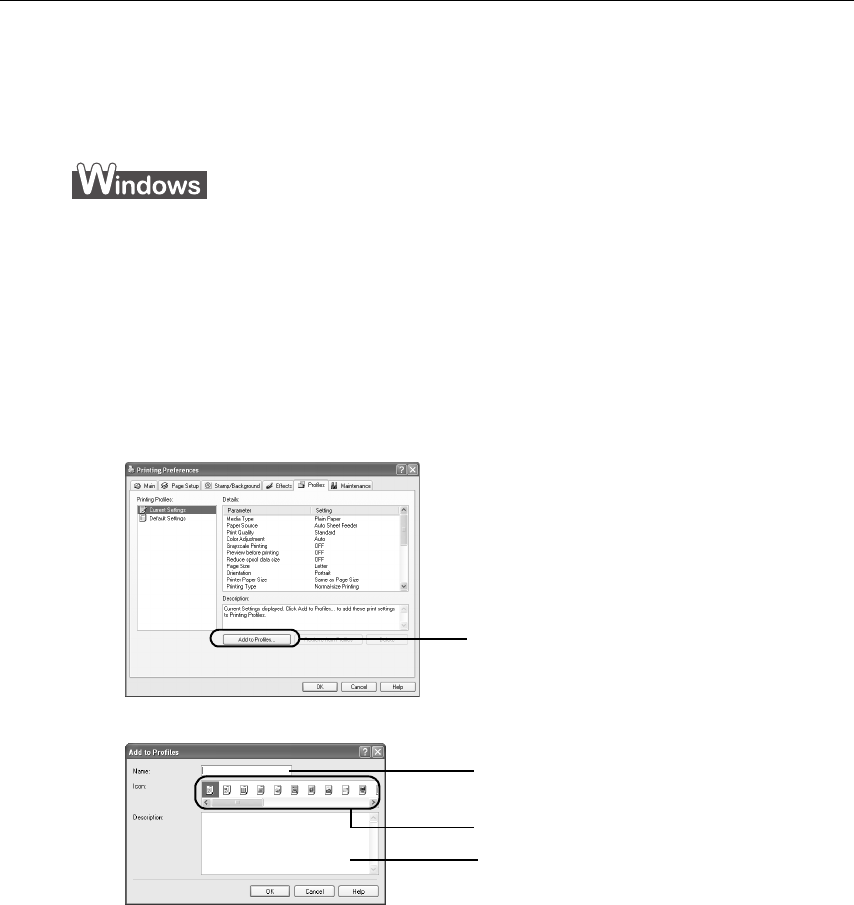
Advanced Printing
26
Saving and Recalling Driver Settings
When you change printer driver settings for a specific print job, such as printing black
and white photos, or printing documents with a special background, you can save and
name these settings for future use on similar print jobs.
1 Open the Printer Properties
Printer PropertiesPrinter Properties
Printer Properties dialog box.
See “Opening the Printer Properties Dialog Box from Your Application
Opening the Printer Properties Dialog Box from Your Application Opening the Printer Properties Dialog Box from Your Application
Opening the Printer Properties Dialog Box from Your Application
Program
ProgramProgram
Program” on page 20.
2 Select all of the necessary settings.
3 Click the Profiles
ProfilesProfiles
Profiles tab.
4 Enter the new settings in Profiles
ProfilesProfiles
Profiles.
The Add to Profiles
Add to ProfilesAdd to Profiles
Add to Profiles dialog box opens.
5 Click OK
OKOK
OK.
6 Click OK
OKOK
OK on the Profiles
ProfilesProfiles
Profiles tab.
This registers your printer driver print settings.
(1) Click Add to Profiles.
Add to Profiles.Add to Profiles.
Add to Profiles.
(2) Enter the name of profile for
registering settings.
(3) Select an icon.
(4) Enter a description of the
registering profile.
i9900_QSG_US.book Page 26 Wednesday, January 7, 2004 6:09 PM


















