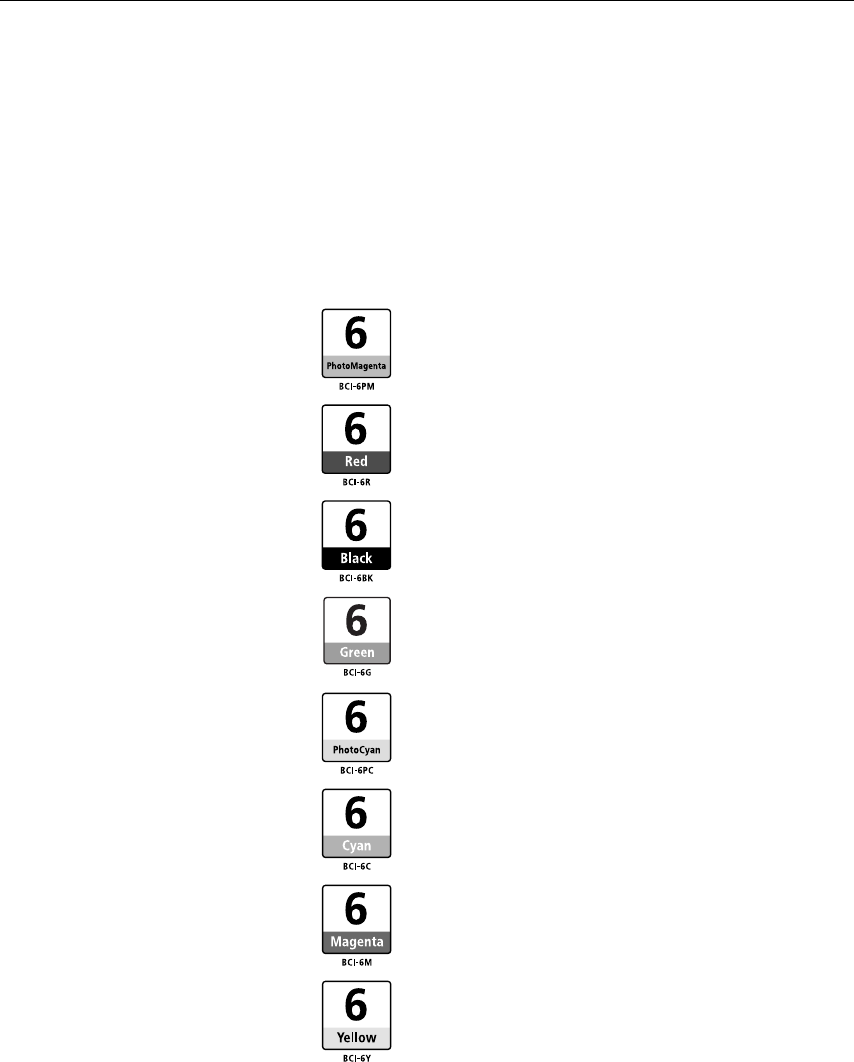
Printing Maintenance
38
Printing Maintenance
Printing MaintenancePrinting Maintenance
Printing Maintenance
Replacing an Ink Tank
When replacing an ink tank, check the model number very carefully.
The printer will not print properly if the wrong ink tank is used, or installed in
the incorrect position.
With this printer, ink tanks must be installed from the left to right in the order shown below:
• Photo Magenta: BCI-6PM
• Red: BCI-6R
• Black: BCI-6BK
• Green: BCI-6G
• Photo Cyan: BCI-6PC
• Cyan: BCI-6C
• Magenta: BCI-6M
• Yellow: BCI-6Y
i9900_QSG_US.book Page 38 Wednesday, January 7, 2004 6:09 PM


















