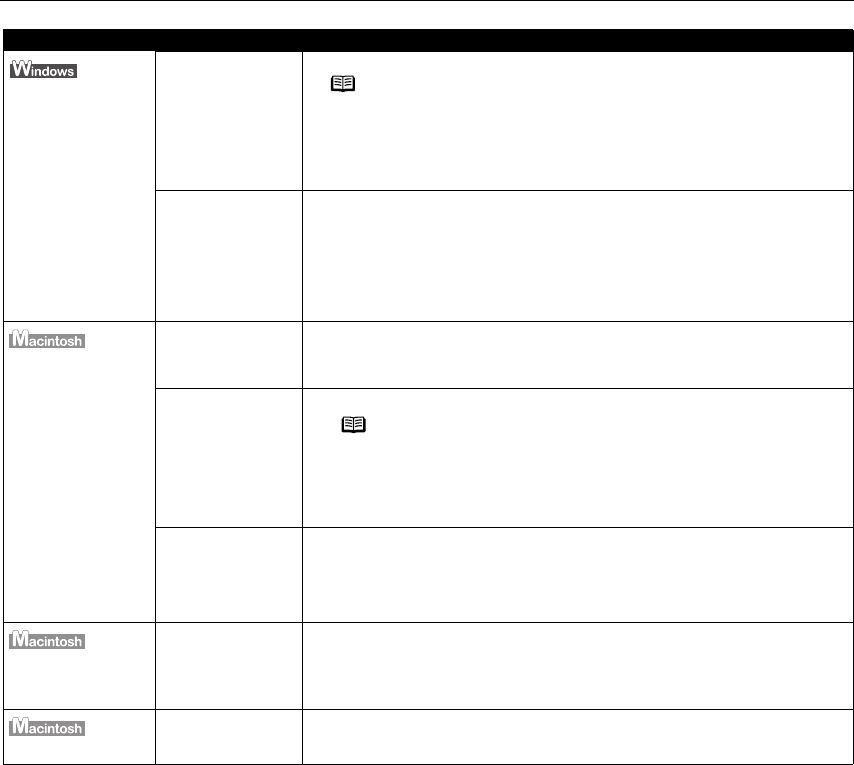
Troubleshooting
72
Problem Possible Cause Try This
Error Writing/
Output to USBxxx
(USBPRNxx)
Faulty connection Ensure that the printer cable is securely connected to the computer.
Printer driver is not
installed properly
Uninstall then reinstall the printer driver.
1. Click Start
StartStart
Start, and select All Programs
All Programs All Programs
All Programs (or Programs
ProgramsPrograms
Programs), Canon
Canon Canon
Canon i9900
i9900i9900
i9900, and
Uninstall
UninstallUninstall
Uninstall.
2. Follow the on-screen instructions to uninstall driver.
3. Follow the procedures described in the
Easy Setup Instructions
and reinstall
the printer driver.
“Error No.: X300”
Printer is not ready If the POWER
POWERPOWER
POWER lamp is off, turn the printer on.
If the POWER
POWERPOWER
POWER lamp is flashing green, the printer is initializing. Wait until the
POWER
POWERPOWER
POWER lamp stops flashing.
Printer is not
properly connected
Ensure that the printer is securely connected to the computer.
Specified printer
name is not on the
Printer list
Printer listPrinter list
Printer list under
Print Center
Print CenterPrint Center
Print Center
1. Double-click the hard disk icon where the printer driver was installed, then
the Applications
ApplicationsApplications
Applications folder, and then the Utilities
UtilitiesUtilities
Utilities folder.
2. Double-click the Print Center
Print CenterPrint Center
Print Center (or Printer Setup Utility
Printer Setup UtilityPrinter Setup Utility
Printer Setup Utility) icon.
3. Ensure that i9900 is indicated in the Printer list
Printer listPrinter list
Printer list.
“Error No.: 1700”
Waste ink absorber
almost full*
The printer has a built-in waste ink absorber to hold the ink used during print
head cleaning. Eight flashes indicates that this absorber is nearly full.
Press the RESUME/CANCEL
RESUME/CANCELRESUME/CANCEL
RESUME/CANCEL button to clear the error so printing can continue.
Contact the Customer Care Center.
“Error No.: 2500”
Simple print head
alignment failed
Simple print head alignment failed.
See “Handling Error Messages
Handling Error MessagesHandling Error Messages
Handling Error Messages” on page 69.
* The waste ink absorber absorbs ink used at cleaning and so on. When you experience this error, you must replace the
waste ink absorber and check the printer.
Note If using a switching hub or other device, disconnect the printer
and reconnect it directly to the computer and try printing again.
If successful, the problem may have been with the device.
There could also be a problem with the cable(s). Replace the
cable(s) and try printing again.
Note If using a switching hub, FireWire repeater hub, or other
device, disconnect the printer and reconnect it directly to the
computer and try printing again.
If successful, the problem may have been with the device.
There could also be a problem with the cable(s). Replace the
cable(s) and try printing again.
i9900_QSG_US.book Page 72 Wednesday, January 7, 2004 6:09 PM


















