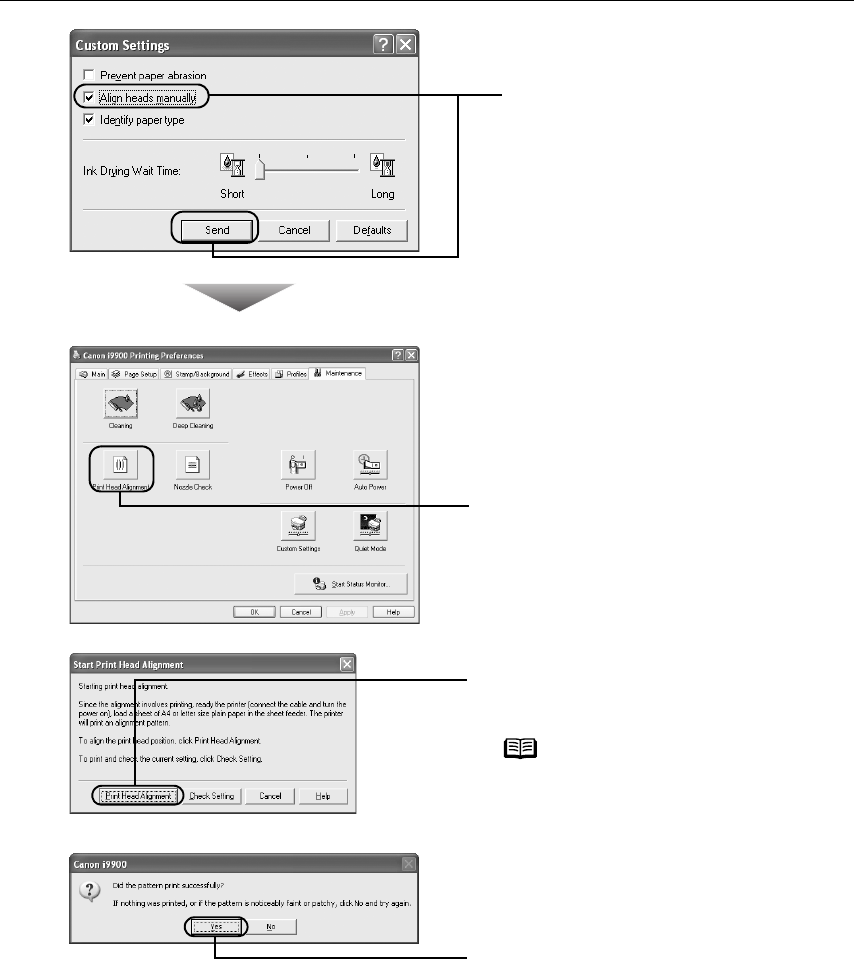
Printing Maintenance
57
(3) Select Align heads manually
Align heads manuallyAlign heads manually
Align heads manually check
box, and then click Send
SendSend
Send.
When the confirmation message is
displayed, click OK
OKOK
OK.
(4) Click Print Head Alignment
Print Head AlignmentPrint Head Alignment
Print Head Alignment.
(5) When the confirmation message is
displayed, click Print Head Alignment
Print Head AlignmentPrint Head Alignment
Print Head Alignment.
The Pattern will be printed.
Note
Click Check Setting
Check SettingCheck Setting
Check Setting to
print the current
setting and finish the
operation.
(6) After the pattern is printed, click Yes
YesYes
Yes.
i9900_QSG_US.book Page 57 Wednesday, January 7, 2004 6:09 PM


















