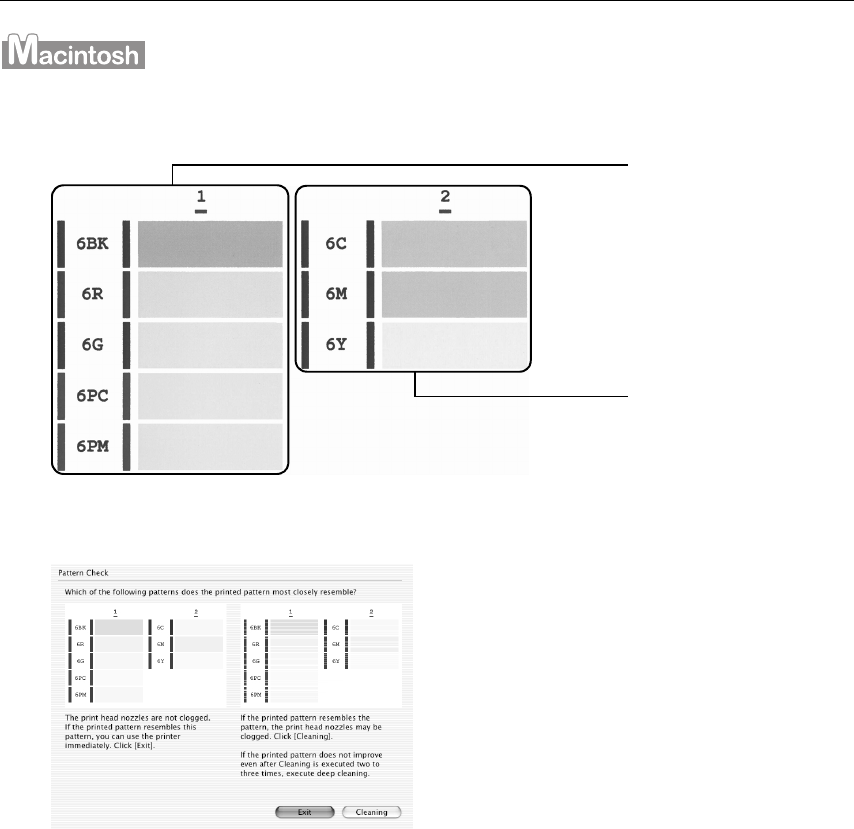
Printing Maintenance
47
Compare the printed nozzle check pattern with those shown in the Pattern Check
Pattern CheckPattern Check
Pattern Check
dialog box on your screen.
(1)
(1)(1)
(1) If these patterns have
white stripes, Group
1 print head nozzles
need cleaning. Click
Cleaning
CleaningCleaning
Cleaning to go to the
print head cleaning
procedure.
(2)
(2)(2)
(2) If these patterns have
white stripes, Group 2
print head nozzles
need cleaning. Click
Cleaning
CleaningCleaning
Cleaning to go to the
print head cleaning
procedure.
Both group 1 and 2 patterns have no white
stripes, click Exit
ExitExit
Exit.
i9900_QSG_US.book Page 47 Wednesday, January 7, 2004 6:09 PM


















