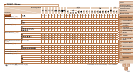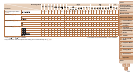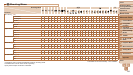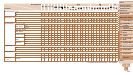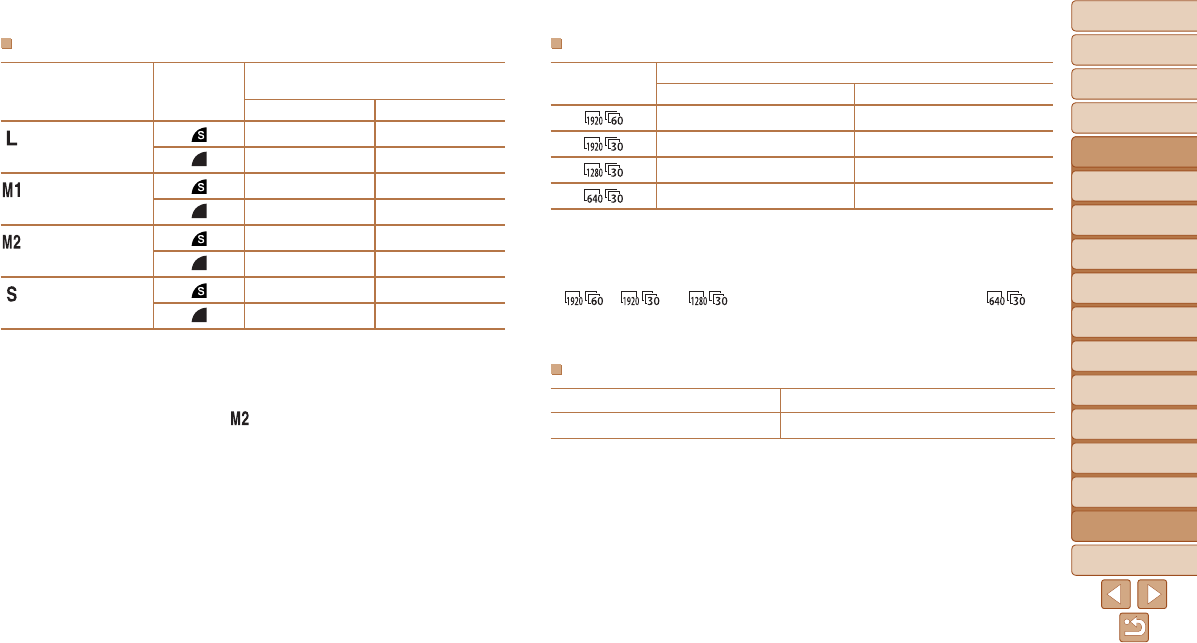
1
2
3
4
5
6
7
8
9
10
11
Cover
Preliminary Notes
and Legal Information
Contents: Basic
Operations
Advanced Guide
Camera Basics
Using GPS
Function
Auto Mode/
Hybrid Auto Mode
Other Shooting
Modes
Tv, Av, and M
Mode
Playback Mode
Wi-Fi Functions
Setting Menu
Accessories
Appendix
Index
Basic Guide
P Mode
191
Recording Time per Memory Card
Image Quality
Recording Time per Memory Card
8 GB 32 GB
30 min. 03 sec. 2 hr. 01 min. 27 sec.
43 min. 29 sec. 2 hr. 55 min. 43 sec.
2 hr. 03 min. 55 sec. 8 hr. 20 min. 32 sec.
5 hr. 14 min. 34 sec. 21 hr. 10 min. 33 sec.
•The values in the table are measured according to Canon standards and may change
depending on the subject, memory card and camera settings.
•Recordingwillautomaticallystopwhenthecliplesizereaches4GB,orwhenthe
recording time reaches approximately 29 minutes and 59 seconds when shooting in
[
], [ ] or [ ], or approximately 1 hour when shooting in [ ].
•Recording may stop even if the maximum clip length has not been reached on some
memory cards. SD Speed Class 6 or higher memory cards are recommended.
Flash Range
Maximum wide angle (j)
50 cm – 3.5 m (1.6 – 11 ft.)
Maximum telephoto (i)
1.0 – 2.0 m (3.3 – 6.6 ft.)
Number of 4:3 Shots per Memory Card
Recording Pixels
Compression
Ratio
Number of Shots per Memory Card
(Approx. shots)
8 GB 32 GB
(Large)
12M/4000x3000
1379 5568
2192 8850
(Medium 1)
6M/2816x2112
2431 9814
3721 15020
(Medium 2)
2M/1600x1200
7442 30040
12927 52176
(Small)
0.3M/640x480
27291 110150
40937 165225
•The values in the table are measured according to Canon standards and may change
depending on the subject, memory card and camera settings.
•The values in the table are based on 4:3 aspect ratio. If the aspect ratio is changed
(=
63), more images can be shot because the data size per image will be smaller
than with 4:3 images. However, since [
] 16:9 images have a setting of 1920 x 1080
pixels, their data size will be larger than 4:3 images.