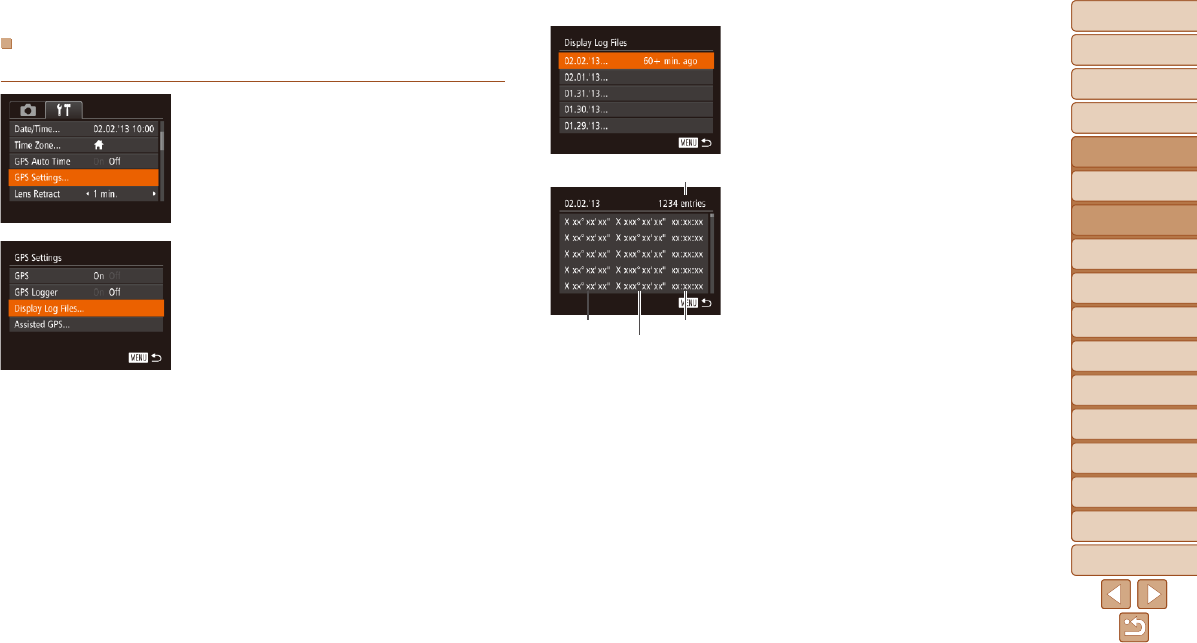
43
1
2
3
4
5
6
7
8
9
10
11
Cover
Preliminary Notes
and Legal Information
Contents: Basic
Operations
Advanced Guide
Camera Basics
Using GPS
Function
Auto Mode/
Hybrid Auto Mode
Other Shooting
Modes
Tv, Av, and M
Mode
Playback Mode
Wi-Fi Functions
Setting Menu
Accessories
Appendix
Index
Basic Guide
P Mode
43
1
2
3
4
5
6
7
8
9
10
11
Cover
Preliminary Notes
and Legal Information
Contents: Basic
Operations
Advanced Guide
Camera Basics
Using GPS
Function
Auto Mode/
Hybrid Auto Mode
Other Shooting
Modes
Tv, Av, and M
Mode
Playback Mode
Wi-Fi Functions
Setting Menu
Accessories
Appendix
Index
Basic Guide
P Mode
3 Choosethelogletoexamine.
To the right of today’s date, the time
elapsed from the last time location
information was recorded is displayed.
Choose the desired date and press the
<m> button. The recorded latitude,
longitude, time, and number of logs
acquired that day are displayed.
To return to the [GPS Settings] screen,
press the <n> button twice. When
you press the <n> button again,
a message about GPS and logging is
displayed. Press the <m> button after
reading the message.
Number of Logs Acquired
Latitude
Longitude
Time
Checking the GPS Log Files
YoucanchecktheGPSloglessavedtoamemorycardonthecamera.
1 Access the [GPS Settings]
screen.
Press the <n> button, choose [GPS
Settings] on the [3] tab, and then press
the <m> button (=
35).
2 Access the [Display Log Files]
screen.
Choose [Display Log Files], and then
press the <m> button (=
35).


















