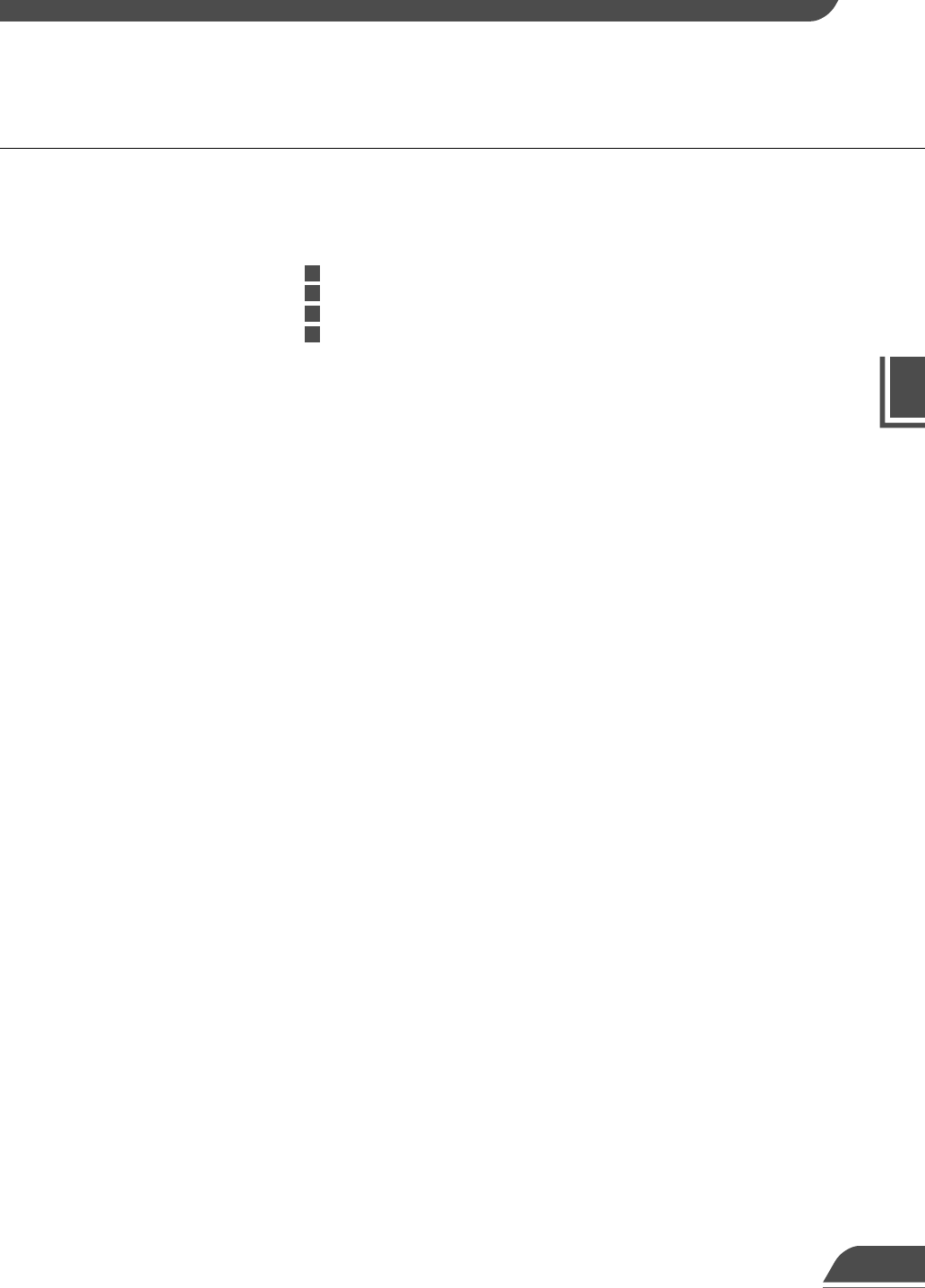
Contents
9
Contents
Introduction
aSafe Use of Equipment
1 a Important Warnings ................................................. 3
2 a Important Operational Instructions.......................... 3
3 a IMPORTANT SAFETY INSTRUCTIONS................. 5
4 Maintenance ................................................................. 8
Chapter 1 Before Using the VB101
Features of the VB101 .......................................... 14
System Configuration .......................................... 16
Hardware and Software Requirements...............18
Webview Livescope Viewer Software......................... 18
VB Administration Tools.............................................. 18
VBCollector................................................................. 18
Webview Livescope MV version 2.0/LE ..................... 19
Compatible Cameras (Sold separately) ..................... 19
Compatible Networks ................................................. 19
Compatible PC Cards (Sold separately) .................... 19
Compatible Cables (Sold separately)......................... 19
Package Contents................................................. 20
System Components and Their Operation .........21
Chapter 2 Installation
Precautions for use ..............................................24
Precautions for Switching the VB101 On and Off ...... 24
Connecting the Components .............................. 25
Using a PC Card....................................................27
Procedure for Using Flash Memory Cards ................ 27
Sample Network Configurations ......................... 28
Sample LAN Environment Configuration ................... 28
Sample Dialup Environment Configuration ................ 28
LAN plus Dialup Environment .................................... 29
Sample Configuration in an ISP Environment ........... 29
Chapter 3 Setup Procedures
Setup Workflow .....................................................32
Initial Setup ...........................................................33
Checking Operation..............................................35
Detail Settings .......................................................36
Accessing the Settings Title Page.............................. 36
Settings Title Page...................................................... 37
Basic Settings Settings Page ..................................... 38
System Settings Page ................................................ 39
Network Settings Page ............................................... 40
Camera and Video Settings Page .............................. 43
Preset Settings Page .................................................. 47


















