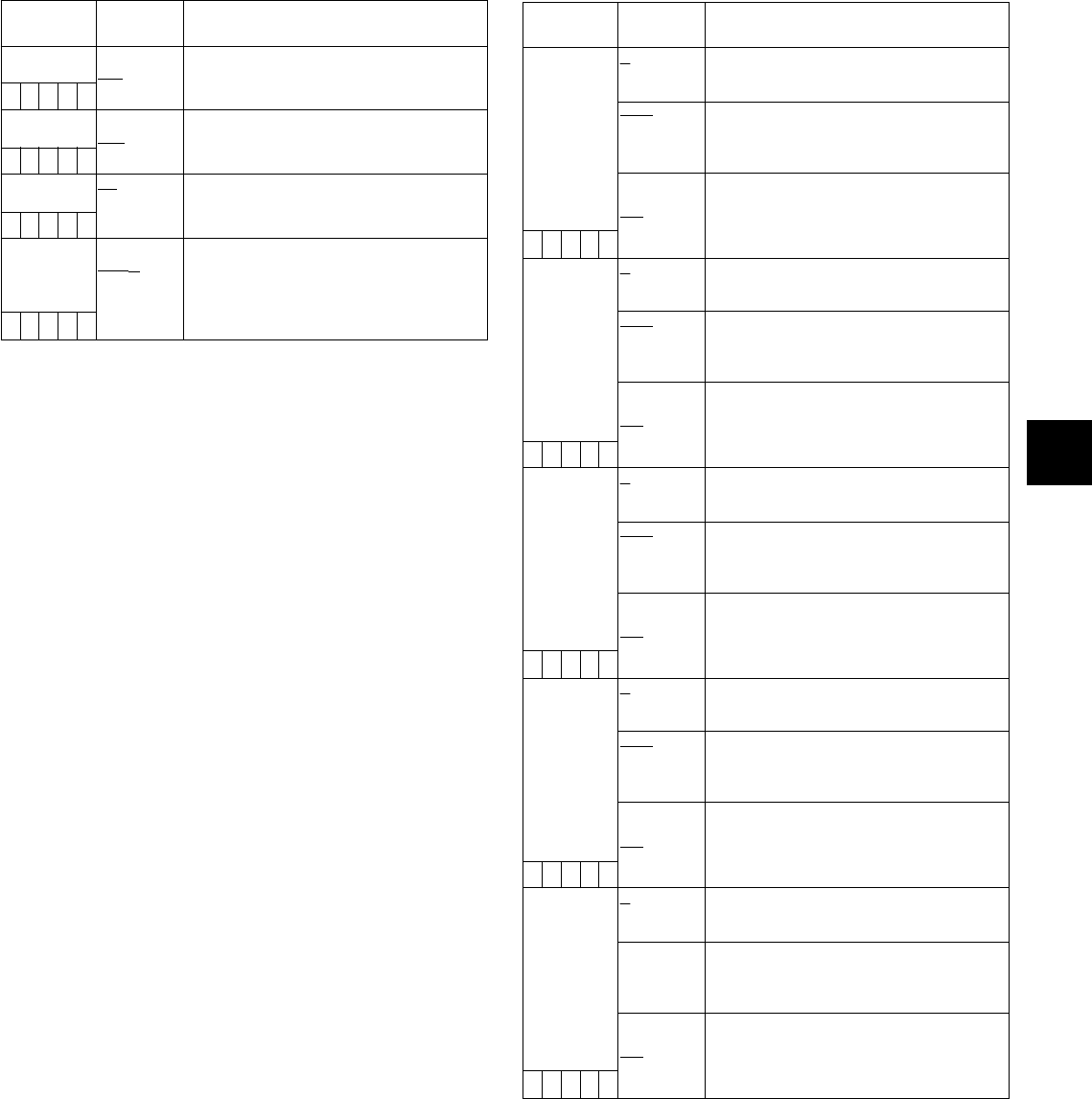
107
8
8-6-2 BATTERY SETTING1
The ____ in the Adjustable Range column indicates the preset
mode.
Items/
Data Saved
Adjustable
Range
Remarks
CARD NEAR
END ALARM
ON
OFF
Select whether or not to set the alarm to
beep for P2 CARD NEAR END ALARM.
–CUF–
CARD NEAR
END TIME
3min
2min
Set the remaining time to indicate the P2
CARD NEAR END TIME alarm.
–CUF–
CARD END
ALARM
ON
OFF
Select whether or not to set the alarm to
beep for P2 CARD END ALARM.
–CUF–
CARD REMAIN/
5min/
3min/
Set the length of time for one segment () of
the P2 card’s remaining capacity indicator
bars.
5min: One segment represents 5 minutes.
3min: One segment represents 3 minutes.
–CUF–
Items/
Data Saved
Adjustable
Range
Remarks
PRO14
_
•
Enable selection under BATTERY SELECT.
_: Enable selection.
• : Disable selection.
AUTO
MANUAL
Select auto or manual to set the NEAR END
voltage.
AUTO: Set voltage automatically.
MANUAL
:Set voltage manually.
11.0
:
13.7
:
15.0
When MANUAL is selected in the above
menu, set the NEAR END voltage in 0.1 V
steps.
–CUF–
TRIM14
_
•
Enable selection under BATTERY SELECT.
_: Enable selection.
• : Disable selection.
AUTO
MANUAL
Select auto or manual to set the NEAR END
voltage.
AUTO: Set voltage automatically.
MANUAL
:Set voltage manually.
11.0
:
13.6
:
15.0
When MANUAL is selected in the menu
above, set the NEAR END voltage in 0.1 V
steps.
–CUF–
HYTRON50
_
•
Enable selection under BATTERY SELECT.
_: Enable selection.
• : Disable selection.
AUTO
MANUAL
Select auto or manual to set the NEAR END
voltage.
AUTO: Set voltage automatically.
MANUAL
:Set voltage manually.
11.0
:
13.1
:
15.0
When MANUAL is selected in the menu
above, set the NEAR END voltage in 0.1 V
steps.
–CUF–
HYTRON100
_
•
Enable selection under BATTERY SELECT.
_: Enable selection.
• : Disable selection.
AUTO
MANUAL
Select auto or manual to set the NEAR END
voltage.
AUTO: Set voltage automatically.
MANUAL
:Set voltage manually.
11.0
:
13.2
:
15.0
When MANUAL is selected in the menu
above, set the NEAR END voltage in 0.1 V
steps.
–CUF–
HYTRON120
_
•
Enable selection under BATTERY SELECT.
_: Enable selection.
• : Disable selection.
AUTO
MANUAL
Select auto or manual to set the NEAR END
voltage.
AUTO: Set voltage automatically.
MANUAL
:Set voltage manually.
11.0
:
13.1
:
15.0
When MANUAL is selected in the menu
above, set the NEAR END voltage in 0.1 V
steps.
–CUF–


















