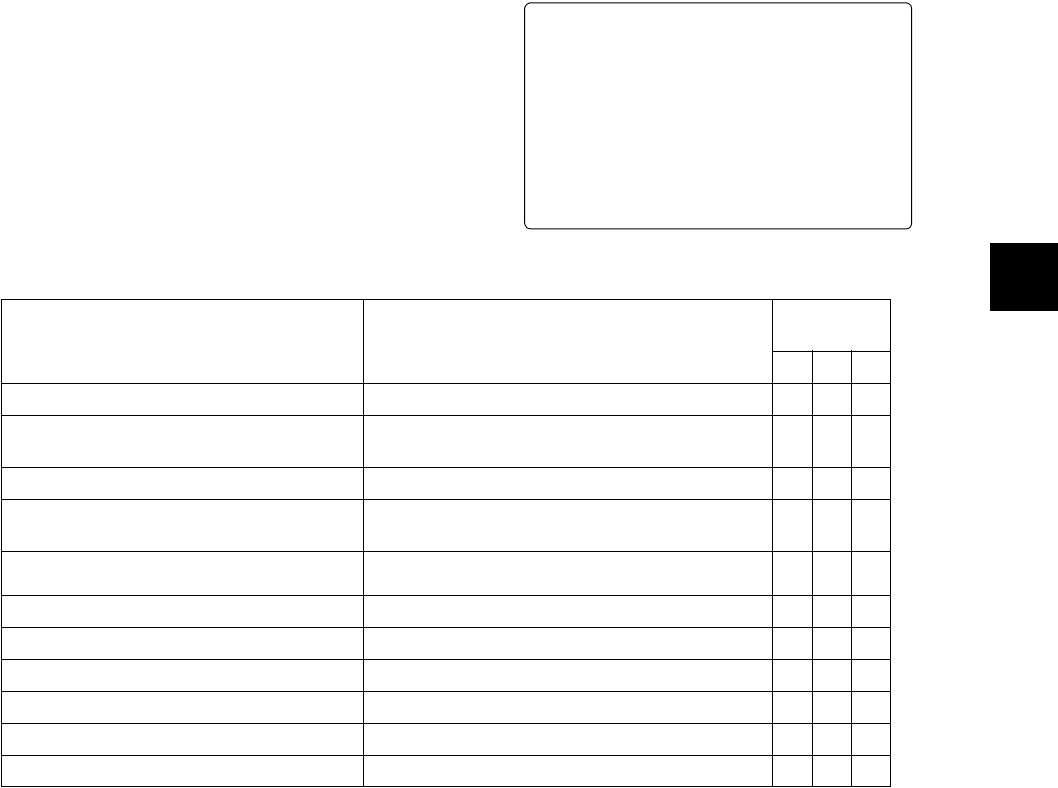
51
4
4-7-4 Display Modes and Setting
Changes/adjustment Result
Messages
The messages that appear on the viewfinder screen to indicate
changes to settings and adjustment results may be limited, or
set not to appear, through the menu option DISP MODE. This
menu option can be found in the <VF DISPLAY> screen, which
is accessible from the VF page.
For directions on navigating the menu, see [4-6-2 Setting Menu
Options].
n: Message appears.
C: Message does not appear.
9)',63/$<!
',63&21',7,211250$/
',6302'(
9)287<
9)'7/
=(%5$'(7(&7
=(%5$'(7(&7
=(%5$6327
/2:/,*+7/9/
(&80(18',632))
0,1',&$7252))
0$5.(5&+$5/9/
Settings Change/adjustment Result Messages and DISP MODE Settings
Message appears when: Message
DISP MODE
settings
123
CC/ND filter changed. CC: n (n=1, 2, 3, 4) or ND: m (m=A, B, C, D) CCn
Gain changed. GAIN: n dB
(n=–3, 0, 3, 6, 9, 12, 15, 18, 21, 24, 27, 30)
CCn
WHITE BAL switch re-positioned. WHITE: n (n=A, B, PRE) CCn
OUTPUT/AUTO KNEE switch positioned at [AUTO
KNEE] or [OFF].
AUTO KNEE: ON (or OFF)
Cnn
Shutter speed/mode changed.
SS: 1/60 (or 1/120, 1/250, 1/500, 1/1000, 1/2000,
1/__._)
Cnn
White balance adjusted (AWB performed). Example: AWB A OK 3.2 K Cnn
Black balance adjusted (ABB performed). Example: ABB OK Cnn
Extender selected. Example: EXTENDER ON CCn
USER button selected. Example: UM: S.GAIN 30 dB Cnn
MARKER SELECT button selected. Example: MKR: A CCn
Iris being overridden. Example: ++ F 5.6 Cnn


















