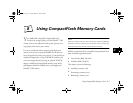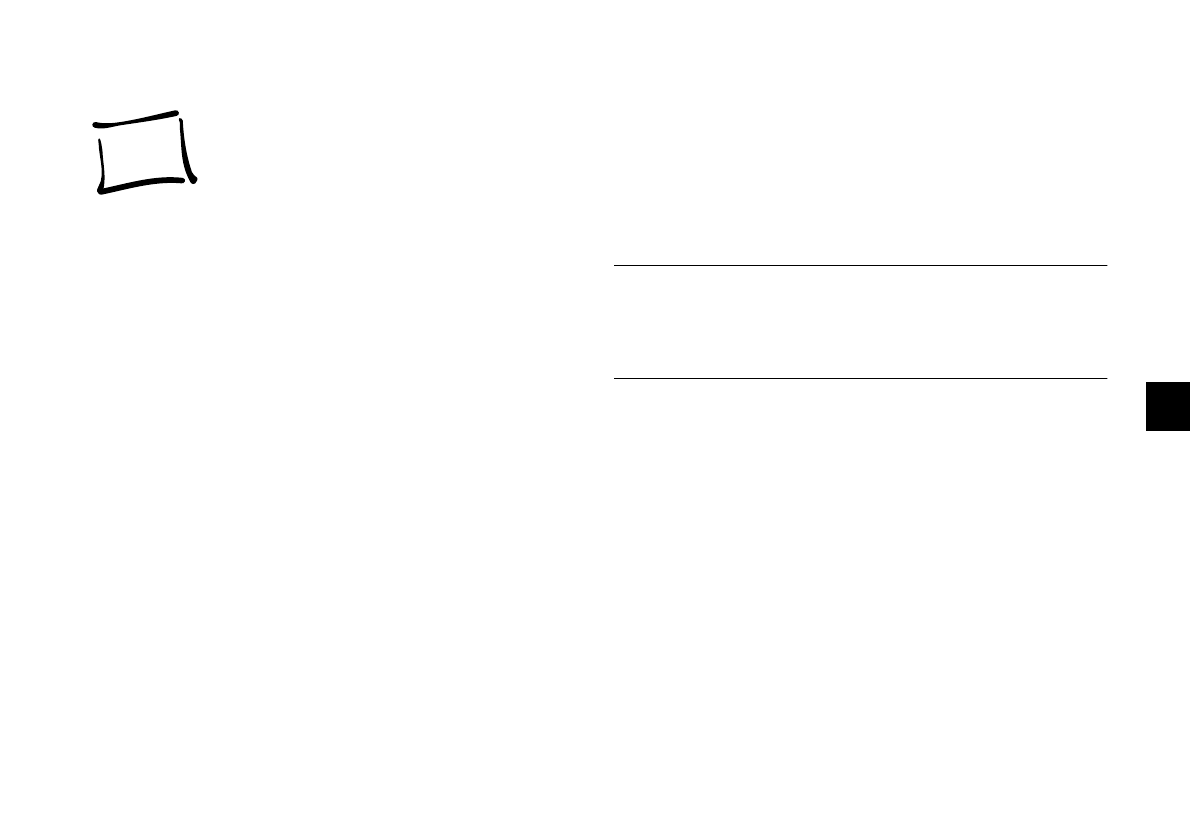
Using CompactFlash Memory Cards
8-1
A
B
8
.
our 8MB ATA-compatible CompactFlash card
Y
increases the storage capacity of your PhotoPC 750Z
camera. You can use additional cards to take pictures and
copy photos from and to your camera.
It’s easy to install and remove memory cards from your
camera. You can use an optional IOMEGA Clik! drive to
access images directly from your card. Or, if your desktop or
notebook computer has a Type II PCMCIA card slot, you
can access images directly by using an optional PCMCIA
adapter. Additional CompactFlash memory cards, drives,
and adapters should be available where you bought your
PhotoPC 750Z camera.
8
NOTE
When you install a memory card, the camera stores and displays
pictures on the card, rather than in its internal memory. When you
remove the card, the camera uses its internal memory.
EPSON recommends ATA-compatible CompactFlash cards
from the following manufacturers:
◗
Lexar Media, (800) 789-9418
◗
SanDisk, (408) 542-0595
This chapter covers the following:
◗
Installing a memory card
◗
Formatting a memory card
◗
Removing a memory card
Using CompactFlash Memory Cards
Lily.book Page 1 Tuesday, March 2, 1999 4:06 PM